- Name HEIC Image Viewer - open png, jpg and more
- Category Photo & video
- Downloads 89,000,000+
- Developer screen recorder app
- Available on PC, Mobile, Surface Hub, HoloLens
- OS Windows 10 version 15063.0 or higher
- Architecture x86, x64
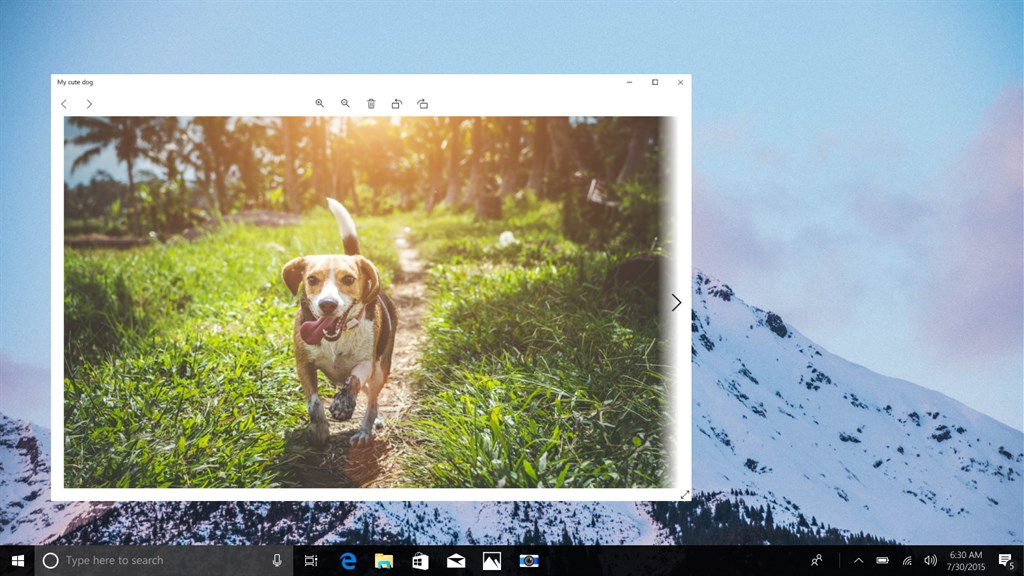
Pros
1. Versatility: HEIC Image Viewer allows for the viewing of various image formats such as PNG, JPG, and more, providing compatibility and convenience for users working with different file types.
2. Efficient Compression: This software is equipped with HEIC technology, which offers highly efficient compression, allowing users to reduce file sizes without compromising image quality, saving storage space and improving file transfer speed.
3. User-friendly Interface: With a user-friendly interface, HEIC Image Viewer provides a simple and intuitive way to access and view images, making it ideal for both beginner and advanced users seeking a hassle-free image viewing experience.
Cons
1. Limited compatibility: The HEIC Image Viewer may not be compatible with all devices and software, as the HEIC image format is relatively new and not widely supported. This can lead to difficulties in opening and viewing HEIC files on certain computers or operating systems.
2. Conversion requirements: To open HEIC files on the HEIC Image Viewer, users may need to convert them to compatible formats like PNG or JPG. This extra step can be time-consuming and inconvenient, especially when dealing with a large number of HEIC files.
3. Loss of quality: Converting HEIC files to other formats like PNG or JPG may result in a loss of image quality. HEIC files are known for their high compression efficiency and ability to retain image details, and converting them may compromise the original image resolution and clarity.












