- Name Outlook for Windows
- Category Productivity
- Downloads 108,000,000+
- Developer Microsoft Corporation
- Available on PC
- OS Windows 10 version 17763.0 or higher
- Architecture x64
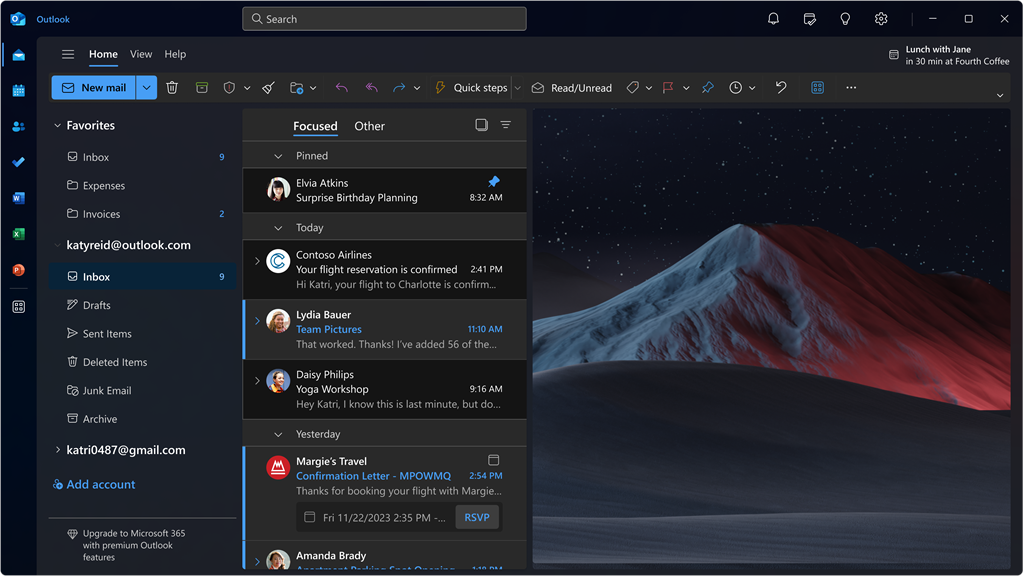
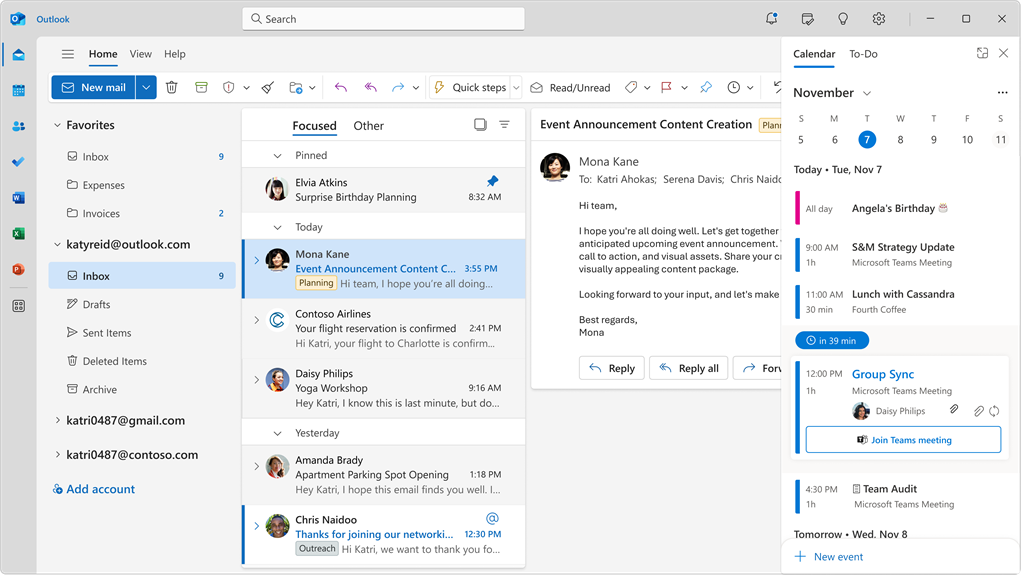
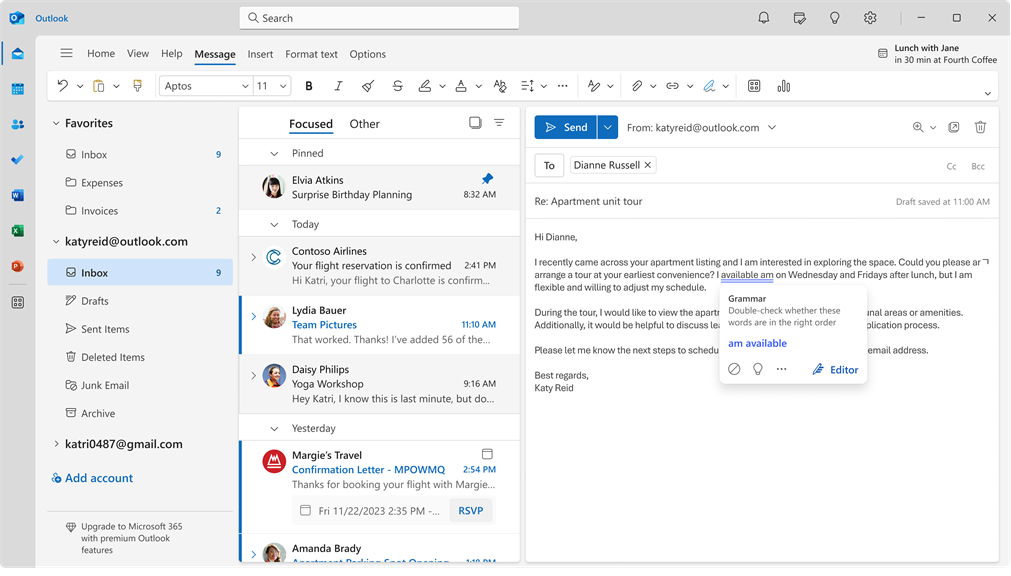
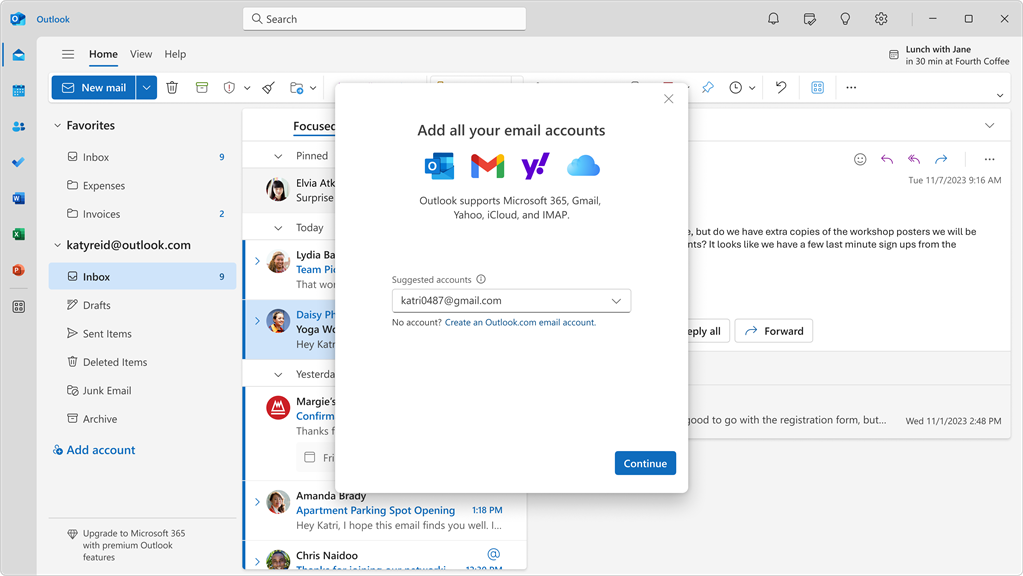
Pros
1. Efficient Management: Outlook for Windows allows users to seamlessly manage emails, calendars, tasks, and contacts in one centralized platform, enhancing productivity by streamlining daily workflows.
2. Robust Integration: The software integrates with various Microsoft Office applications, such as Word and Excel, simplifying the process of sharing and collaborating on documents, presentations, and spreadsheets.
3. Advanced Organization: With features like folders, filters, and rules, Outlook enables users to organize and prioritize emails effectively, ensuring important messages are not missed and reducing clutter in their inbox.
Cons
1. Limited customization: Outlook for Windows software for PC offers limited options for customization, restricting users from personalizing their interface and overall user experience to suit their specific needs or preferences.
2. Steep learning curve: New users may find it challenging to navigate and become proficient in using Outlook for Windows, as it can be complex and overwhelming due to its extensive features and functionalities.
3. Reliance on Microsoft ecosystem: Outlook for Windows heavily relies on the Microsoft ecosystem, requiring users to have other Microsoft products and services, such as Office 365, for accessing certain features and functionalities. This dependency may limit compatibility with other platforms and software.












