- Name HP Pen Control
- Category Utilities & tools
- Downloads 31,000,000+
- Developer HP Inc.
- Available on PC
- OS Windows 10 version 14393.0 or higher
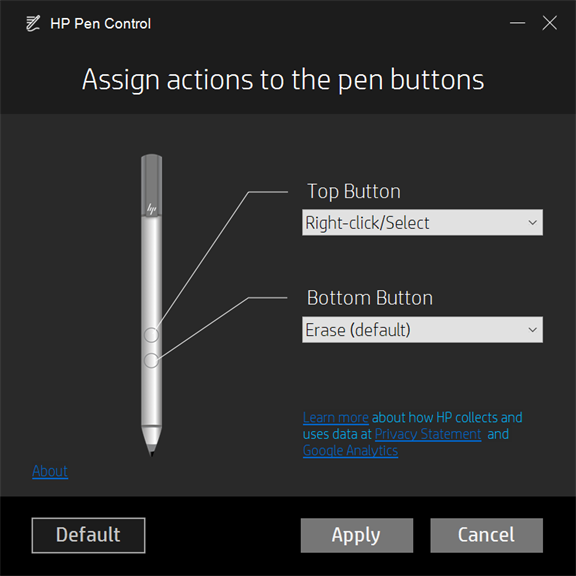
Pros
1. Customizable Buttons: The HP Pen Control software allows users to personalize the buttons on their HP pen, optimizing workflow efficiency and improving productivity by assigning specific functions or shortcuts.
2. Pressure Sensitivity Adjustment: The software enables adjustment of the pen's pressure sensitivity, catering to individual preferences and enhancing precision for activities like drawing, writing, or graphic design.
3. Compatibility and Integration: Seamlessly integrates with various HP devices and applications, ensuring a consistent and smooth user experience across multiple platforms and workflows.
Cons
1. HP Pen Control software often experiences compatibility issues with non-HP devices, limiting its usability for users with mixed hardware environments.
2. The software can be resource-intensive, potentially affecting system performance on lower-end PCs or those with limited memory and processing power.
3. Limited customization options for pen sensitivity and pressure settings may not meet the needs of users seeking precise control for professional graphics or detailed work.












