- Name Intel® Graphics Command Center
- Category Business
- Downloads 20,000,000+
- Developer INTEL CORP
- Available on PC
- OS Windows 10 version 17134.0 or higher
- Architecture x64
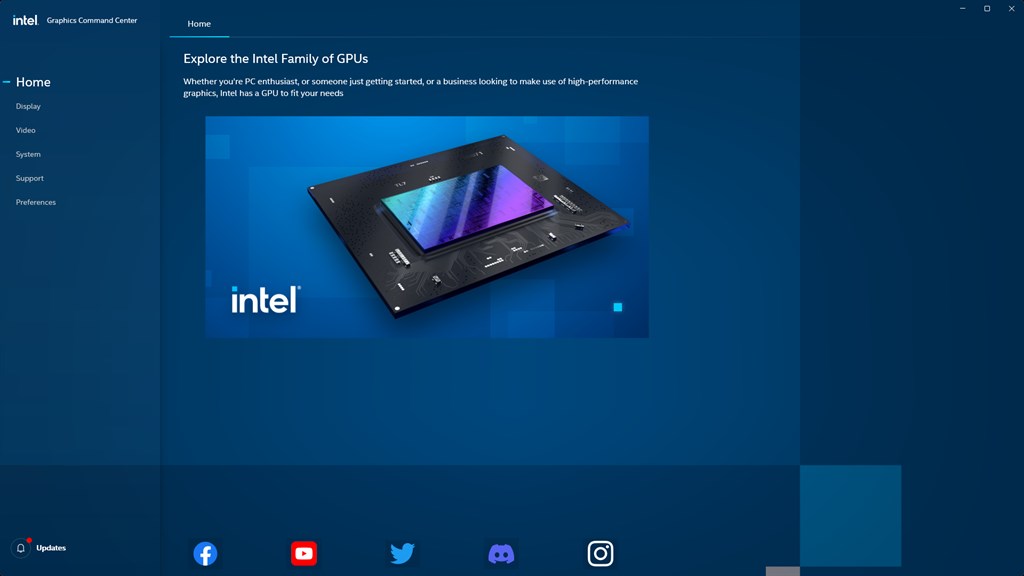
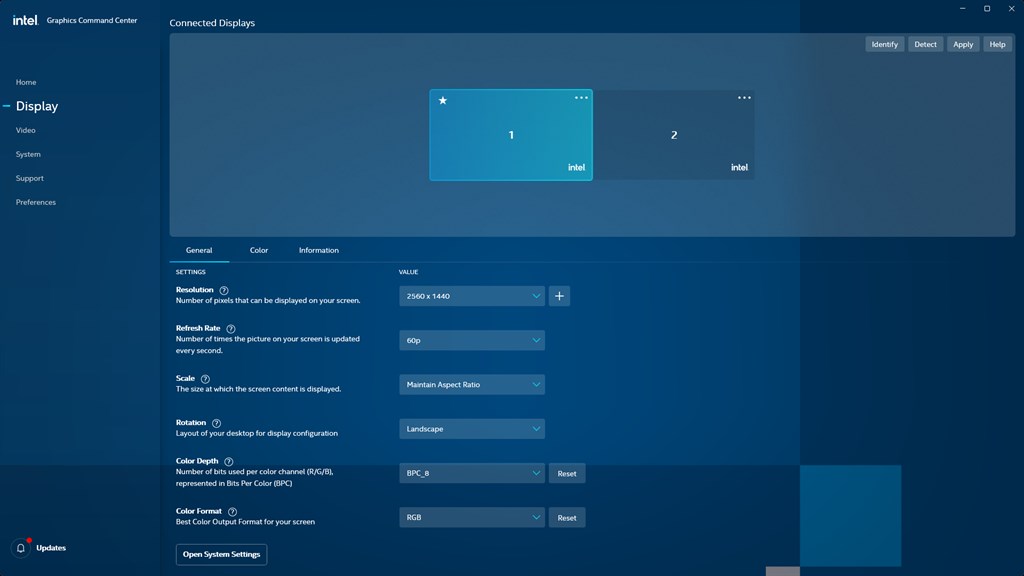
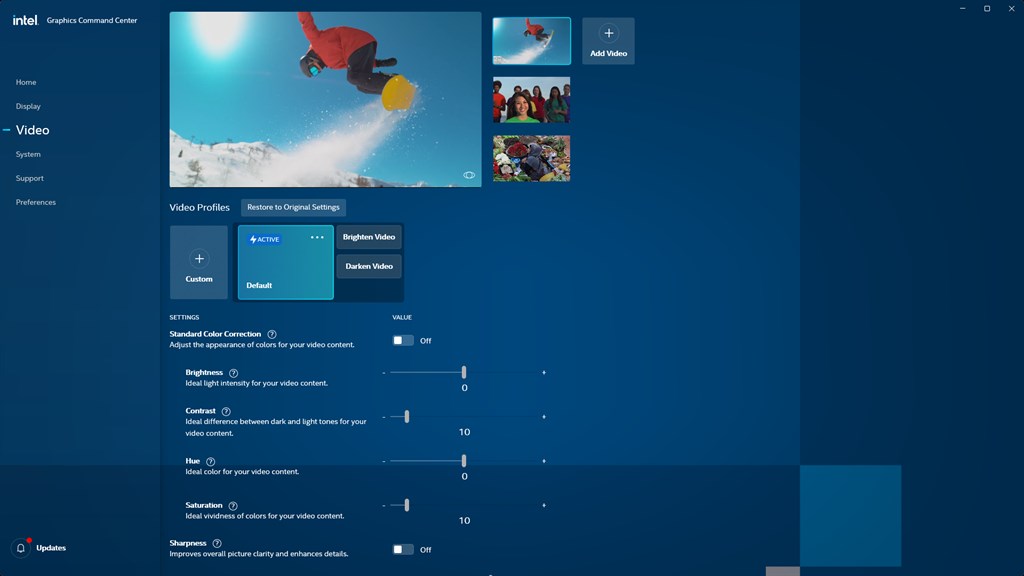
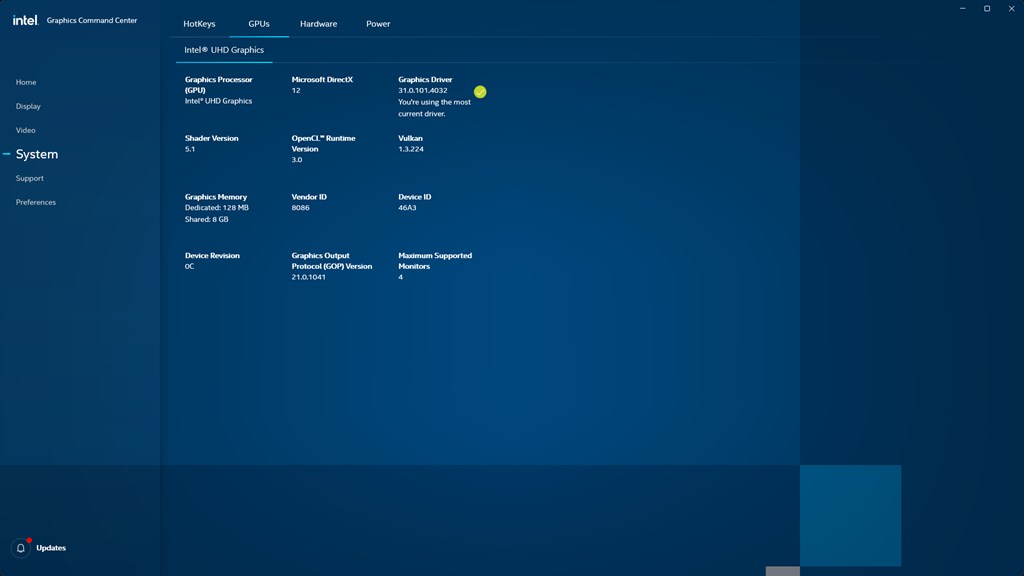
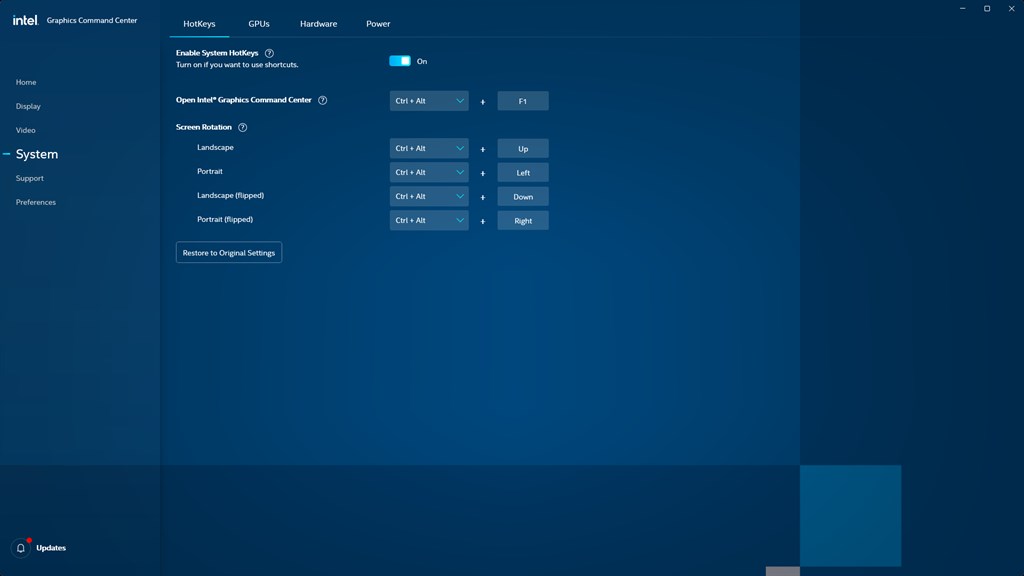
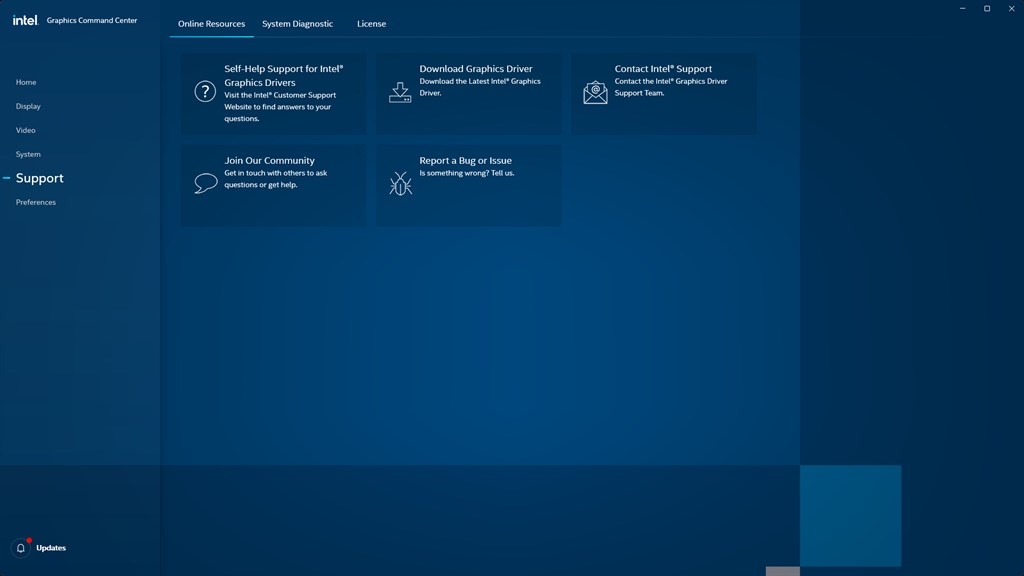
Pros
1. Enhanced Gaming Performance: The Intel® Graphics Command Center software optimizes graphics settings for a seamless gaming experience, providing improved visuals and smoother gameplay.
2. Customization Options: With this software, users can easily customize display settings, including resolution, refresh rate, and color profiles, allowing for a personalized and enhanced viewing experience.
3. Convenient Updates: The Intel® Graphics Command Center software ensures that users can effortlessly update their graphics drivers, ensuring compatibility with the latest games and applications, and maximizing system performance.
Cons
1. Limited customization options: The Intel® Graphics Command Center software offers limited customization options, restricting users from fully personalizing their graphics settings according to their preferences or specific needs.
2. Compatibility issues: Users may experience compatibility issues with certain games or applications, as the Intel® Graphics Command Center software may not effectively support all graphics-intensive programs.
3. Lack of advanced features: The software may lack some advanced features that are available in other graphics control software, limiting users from accessing advanced functionalities for optimizing their graphics performance.












