- Name MuseScore 3
- Category Music
- Downloads 44,000,000+
- Developer MuseScore BVBA
- Available on PC
- OS Windows 10 version 14393.0 or higher
- Architecture x64
- Memory 300 MB
- Keyboard Not specified
- Mouse Not specified
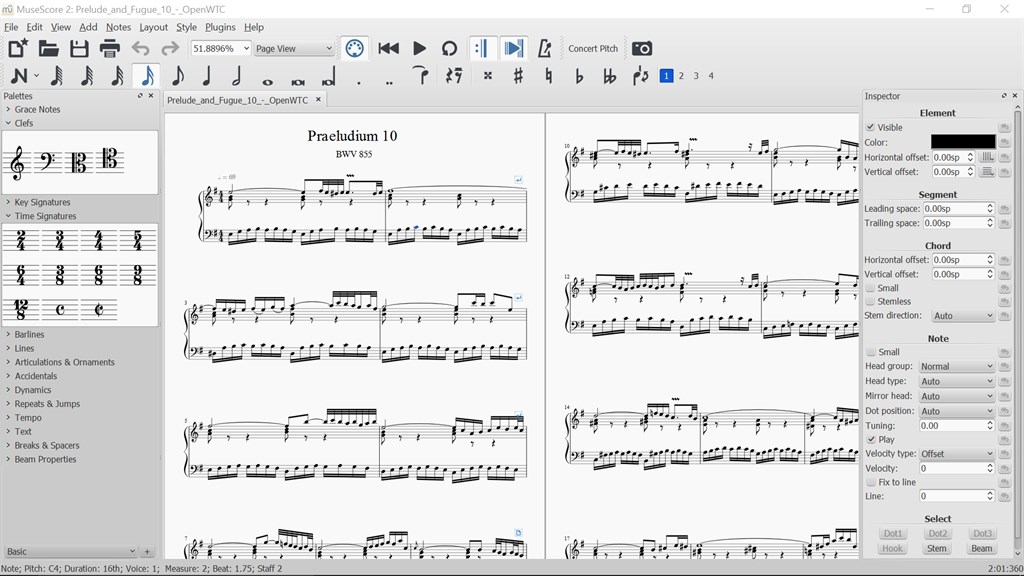
Pros
1. Free and Open Source: MuseScore 3 is available at no cost, and its open-source nature allows for community-contributed improvements and customization, providing a cost-effective solution for music composition.
2. Comprehensive Notation Capabilities: It supports a wide array of notation options for various musical needs, including standard notation, tablature, and drum notation, catering to different instrumental requirements.
3. Cross-Platform Compatibility: MuseScore 3 can be used on multiple operating systems, such as Windows, macOS, and Linux, ensuring accessibility and consistent user experience across different computer environments.
Cons
1. Limited Advanced Features: MuseScore 3 lacks some of the more sophisticated features and customization options found in professional-grade notation software, which might be necessary for complex compositions and detailed scoring.
2. User Interface Complexity: New users may find the interface somewhat cluttered and less intuitive, which can lead to a steeper learning curve compared to other simpler music notation programs.
3. Performance Issues: On less powerful computers, MuseScore 3 can sometimes experience lag or slow performance, particularly when working with large scores or using the playback feature extensively.












