- Name Mp3tag
- Category Music
- Downloads 24,000,000+
- Developer Florian Heidenreich
- Available on PC
- OS Windows 10 version 19000.0 or higher
- Keyboard Integrated Keyboard
- Mouse Integrated Mouse
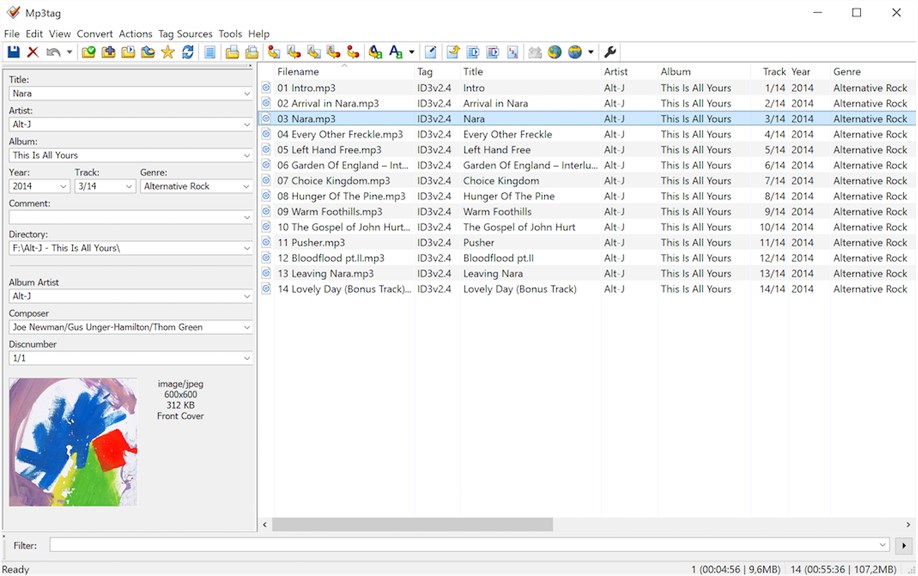
Pros
1. Metadata Management: Mp3tag allows for efficient editing and organization of metadata, enabling users to modify tags such as artist, album, title, and track numbers for a wide range of audio formats, improving library organization and playback display.
2. Batch Editing: The software supports batch tag-editing, which saves time by allowing users to simultaneously edit tags for multiple audio files, streamlining the process of updating and correcting information across a music collection.
3. Rename Files: Mp3tag can rename files based on their tag data, providing a consistent and orderly file naming convention that can help users locate and sort their music files more easily on their PC.
Cons
1. Limited Format Support: Mp3tag supports a range of audio formats, but it doesn’t cover every possible format. Users might need additional software to tag less common or proprietary audio formats.
2. Interface Overload: The user interface can be overwhelming for beginners, packed with menus and options that may confuse first-time users seeking simplicity.
3. No Audio Editing: Mp3tag focuses solely on tagging and cannot edit the audio itself. Users must use separate software for tasks like cutting, fading, or altering the audio content.












