- Name Paint 3D
- Category Entertainment
- Downloads 86,000,000+
- Developer Microsoft Corporation
- Available on PC, Surface Hub
- OS Windows 10 version 16299.0 or higher
- Architecture x86, x86, x64, x64, Arm, Arm



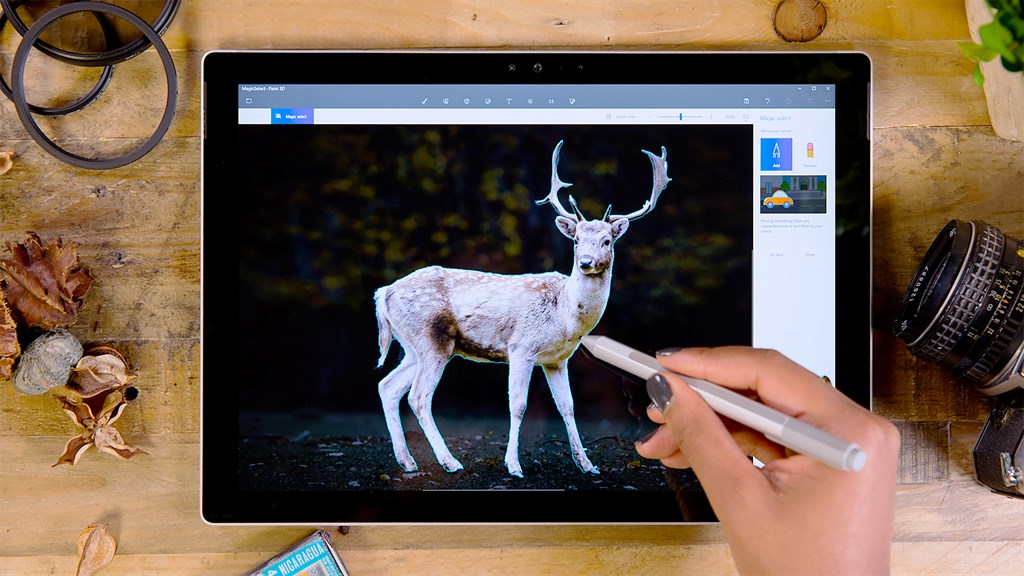


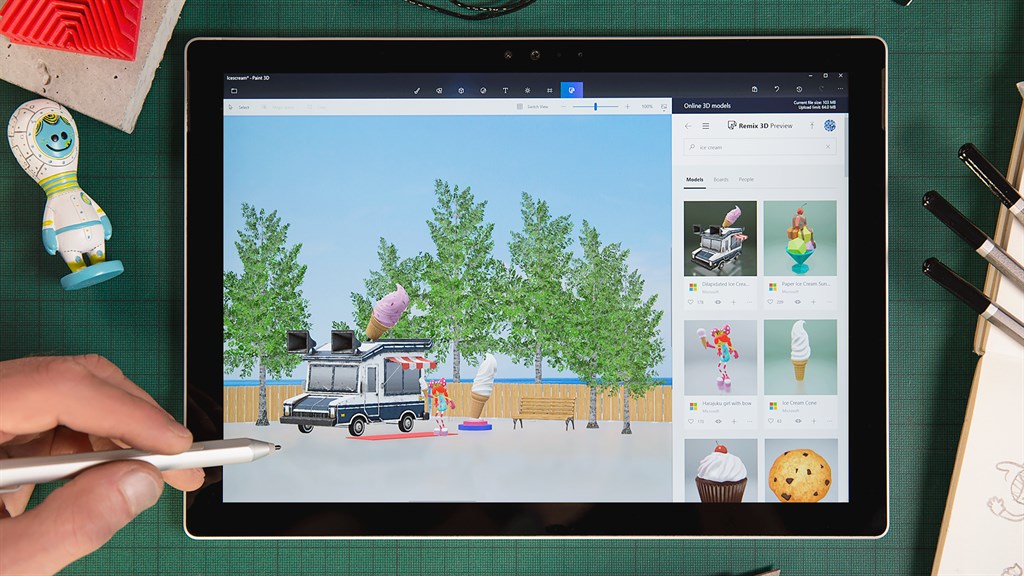


Pros
1) Easy to use: Paint 3D allows users to create and edit 3D objects and models using simple tools and pre-made shapes, making it accessible for beginners and those without prior experience in 3D design.
2) Integration with Windows 10: As a built-in application in Windows 10, Paint 3D seamlessly integrates with other Windows features and apps, allowing for easy sharing and export of 3D creations across various platforms.
3) Wide range of creative possibilities: From creating 3D models from scratch to remixing existing designs, Paint 3D offers a host of features such as 3D doodling, texturing, and customization options, allowing users to unleash their creativity and bring their ideas to life.
Cons
1. Limited functionality: Paint 3D lacks advanced features found in other graphic design software, such as Photoshop, making it less suitable for professional purposes requiring extensive editing capabilities.
2. Steep learning curve: Users unfamiliar with 3D design may find Paint 3D challenging to use, requiring time and effort to become proficient in creating and manipulating 3D models.
3. Incompatibility with non-Windows platforms: Paint 3D is exclusive to the Windows operating system, limiting its accessibility and usefulness to users who primarily work on other platforms like macOS or Linux.











