- Name PhotoMind - FREE Photo Editor & Photo Paint
- Category Photo & video
- Downloads 89,000,000+
- Developer Media Tools Studio
- Available on PC
- OS Windows 10 version 14393.0 or higher
- Architecture x64
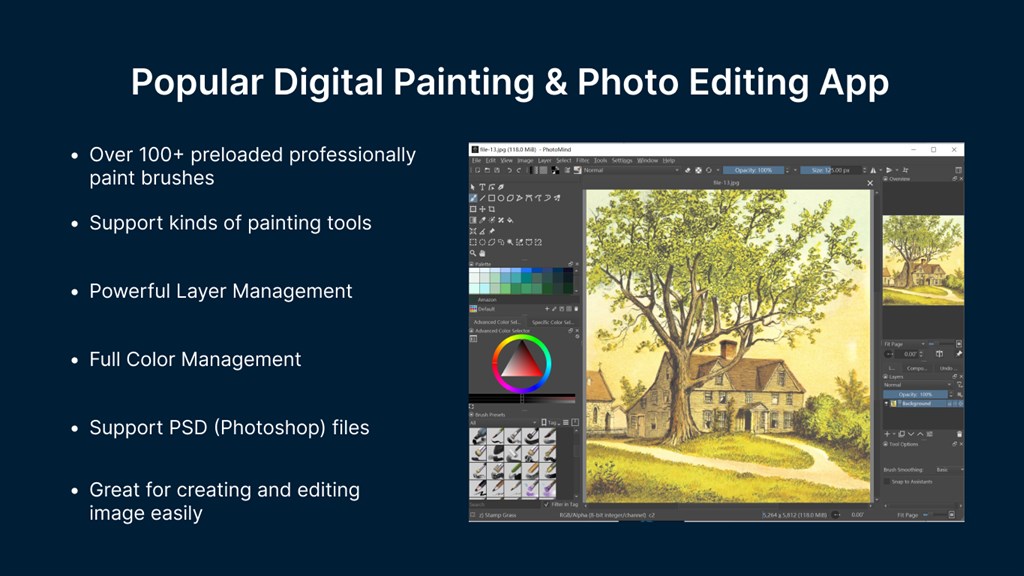
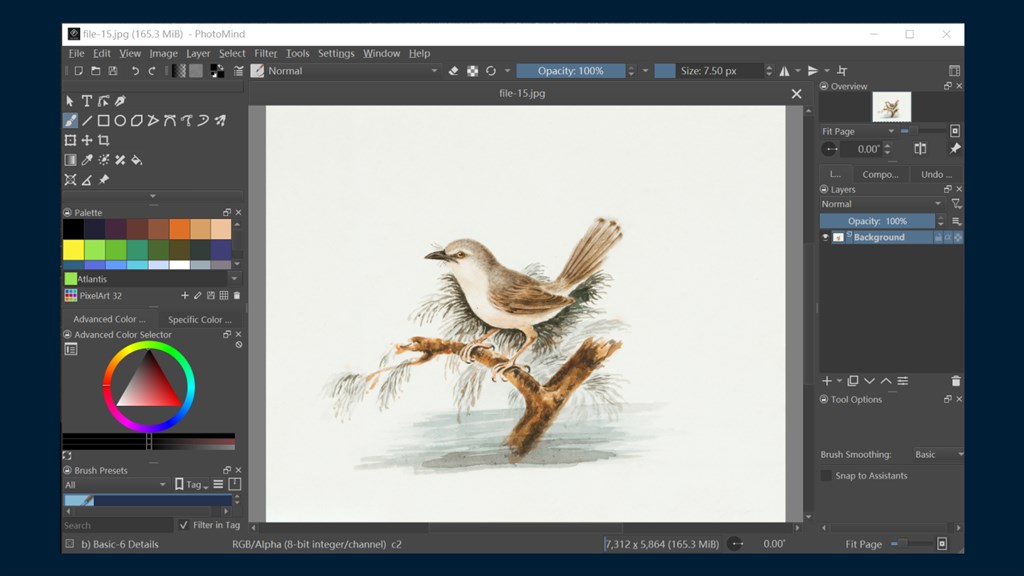




Pros
1. User-Friendly Interface: PhotoMind offers an intuitive interface, allowing users to easily navigate and access powerful editing tools without a steep learning curve, facilitating a smooth editing experience for both beginners and experienced users.
2. Comprehensive Editing Suite: The software includes a vast array of editing options such as cropping, rotating, color adjustments, and filters, enabling users to achieve professional-looking results with their photographs without needing additional software.
3. Cost-Efficient: As a free photo editing solution, PhotoMind provides users with access to advanced image manipulation features without incurring any financial investment, making it an attractive option for individuals or businesses looking to edit photos on a budget.
Cons
1. Limited Features: PhotoMind may lack advanced editing tools and functionalities that professional-grade software like Adobe Photoshop offers, which could limit creative possibilities for more seasoned users.
2. Performance Issues: Being a free software, PhotoMind might not be optimized for performance, leading to slower processing times or crashes, particularly on lower-end PCs.
3. No RAW Support: The application might not support RAW image formats, which are crucial for photographers who wish to have the highest quality and control over their image editing process.












