- Name Mail and Calendar
- Category Productivity
- Downloads 69,000,000+
- Developer Microsoft Corporation
- Available on PC, Mobile, HoloLens
- OS Windows 10 version 16299.0 or higher
- Architecture x86, x64, Arm64
- Notes Not specified
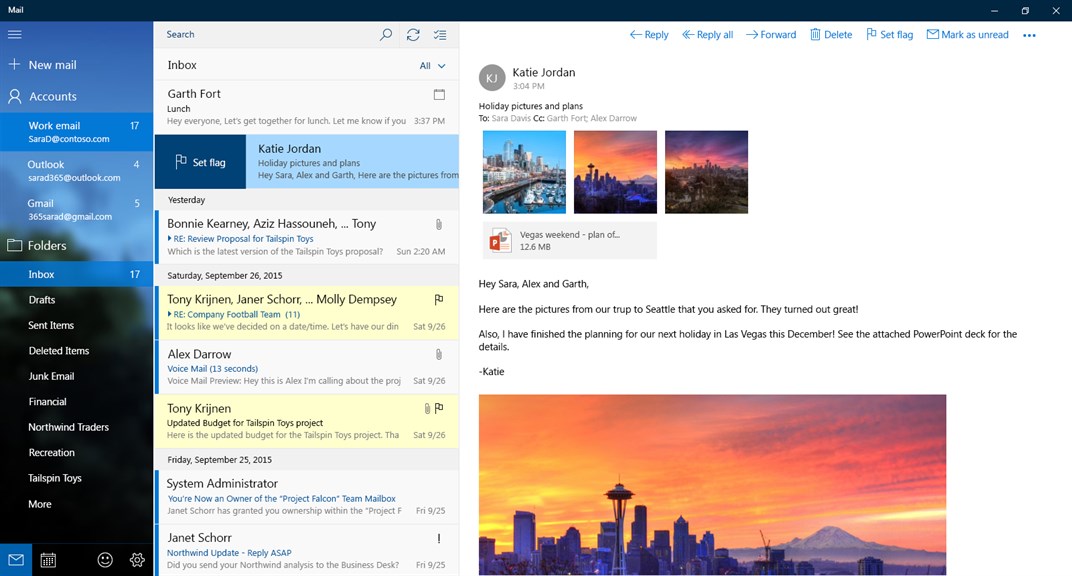
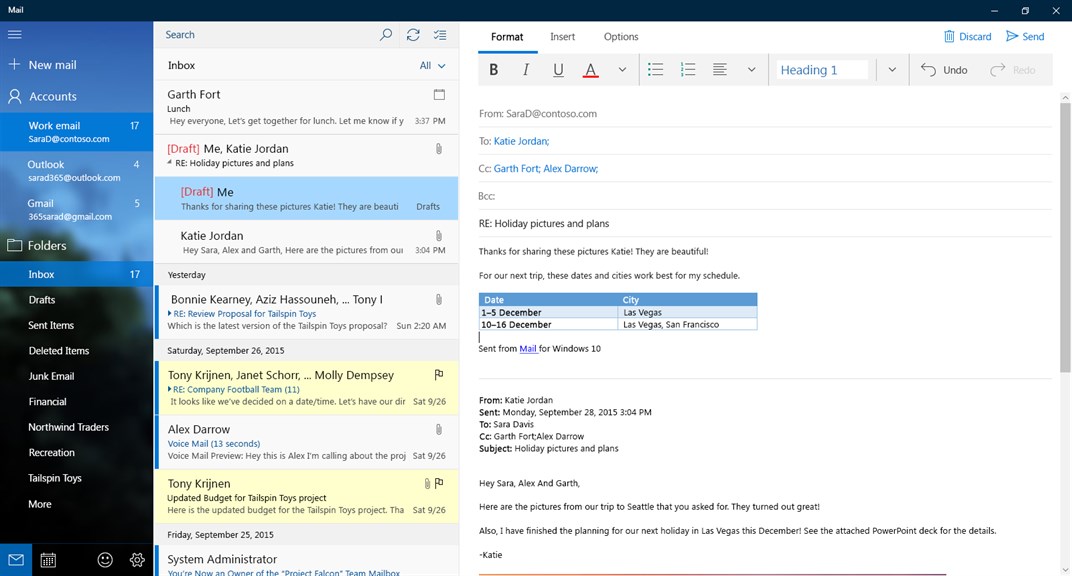
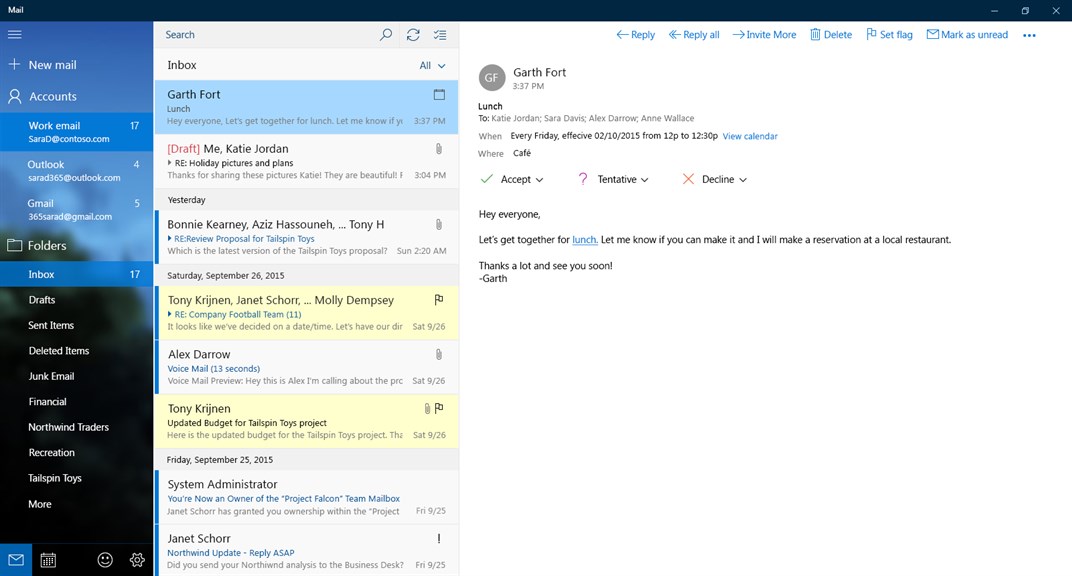
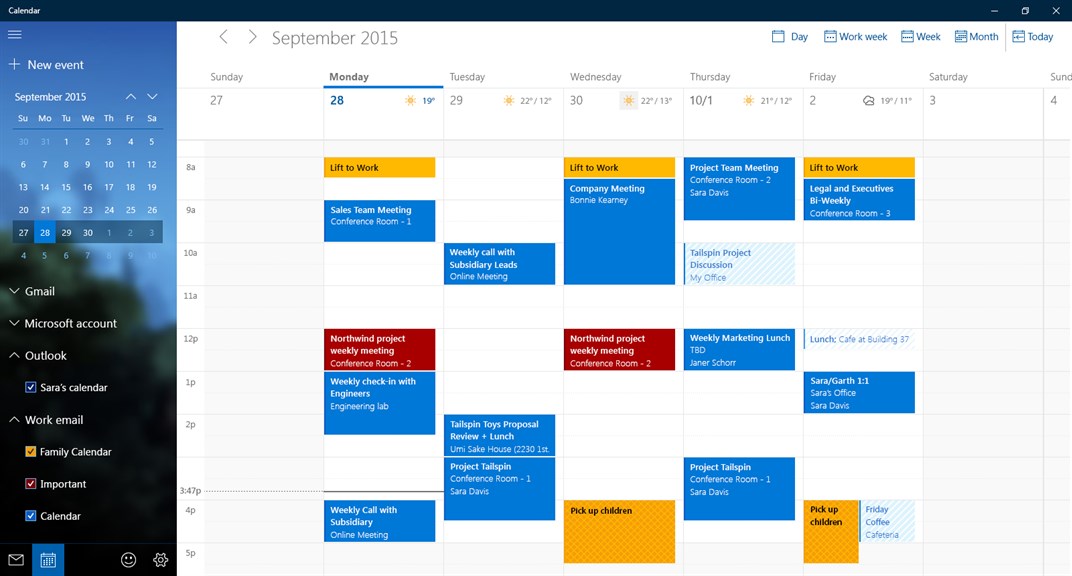
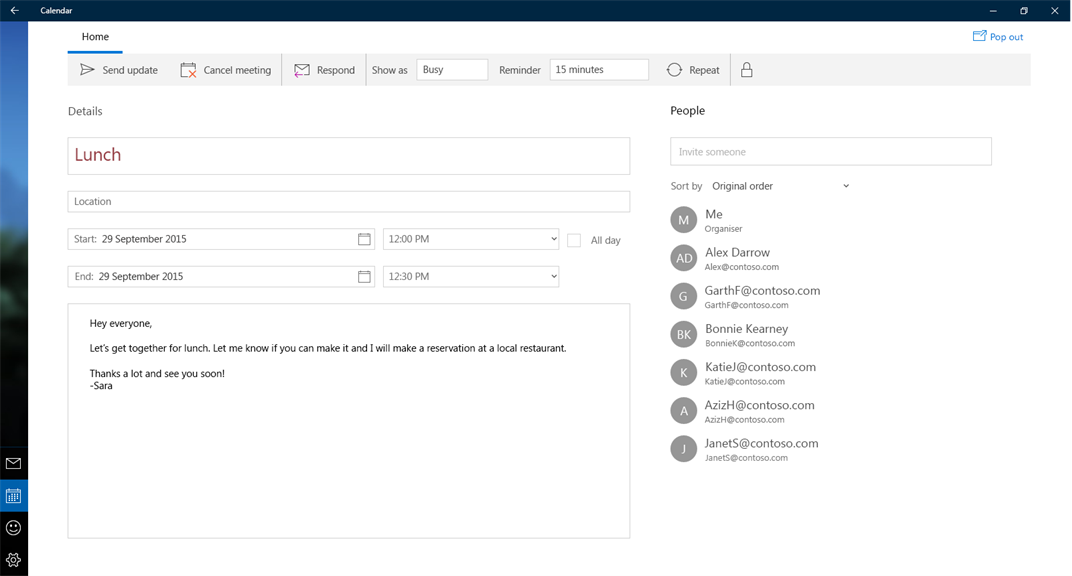
Pros
1. Seamless Integration: The Mail and Calendar software for PC seamlessly integrates with other Microsoft applications, allowing for easy synchronization of emails, contacts, and calendar events across multiple devices.
2. User-Friendly Interface: With its intuitive user interface, the software makes it simple to navigate and manage emails and calendar events, making it easier to stay organized and efficient.
3. Advanced Functionality: The software offers advanced features such as email filtering, search capabilities, file attachments, and customizable calendars, enhancing productivity and enabling users to easily access and organize important information.
Cons
1. Limited customization options: Mail and Calendar software for PC lacks extensive customization features, restricting users from personalizing the interface, font styles, and layout according to their preferences.
2. Limited third-party integrations: Unlike other email and calendar software, the PC version lacks seamless integration with popular third-party apps and services, hindering users from synchronizing their schedules with other productivity tools.
3. Occasional synchronization issues: Users may experience occasional synchronization problems, where emails or calendar events may not update across devices in real-time, causing inconvenience and potential data discrepancies.












