- Name Power Automate
- Category Productivity
- Downloads 102,000,000+
- Developer Microsoft Corporation
- Available on PC
- OS Windows 10 version 17763.0 or higher
- Architecture x86, x64, x64
- Keyboard Integrated Keyboard
- Mouse Integrated Mouse
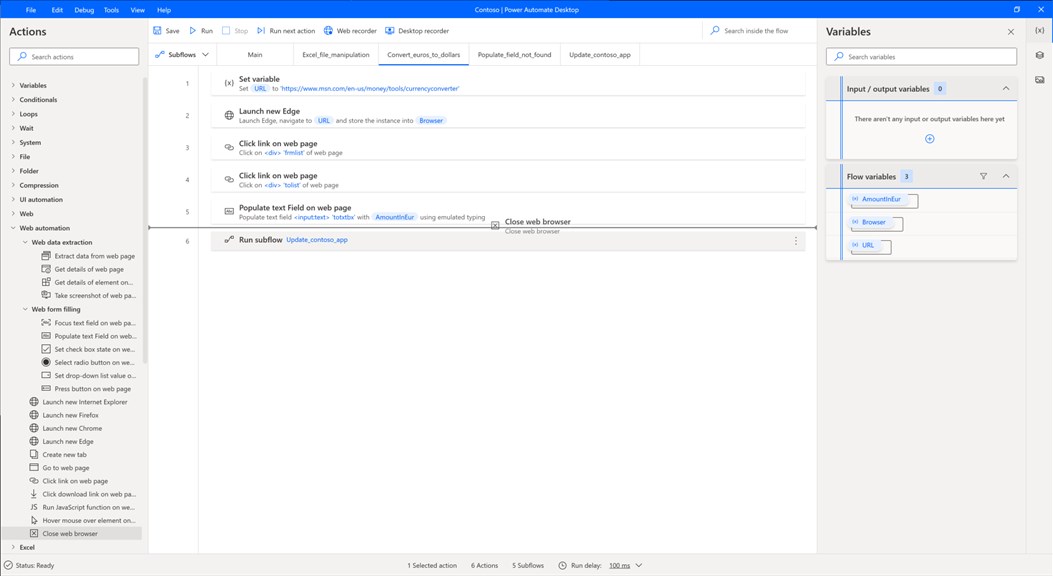
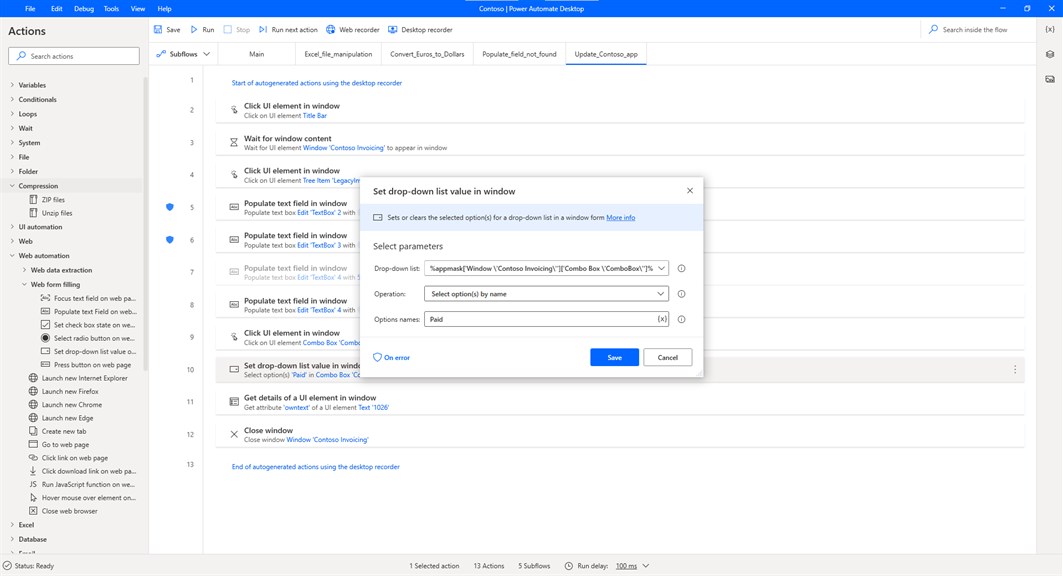
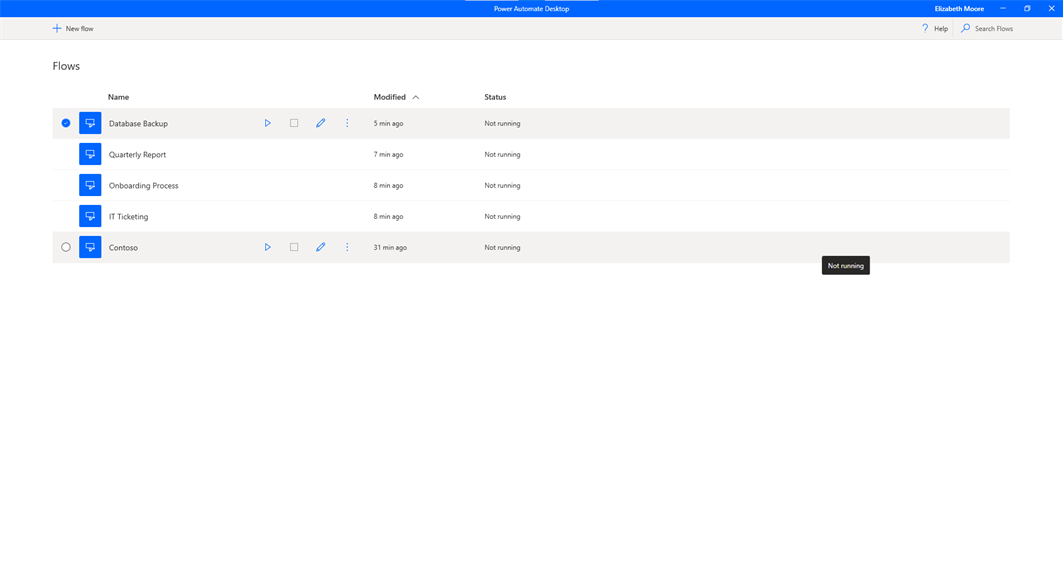

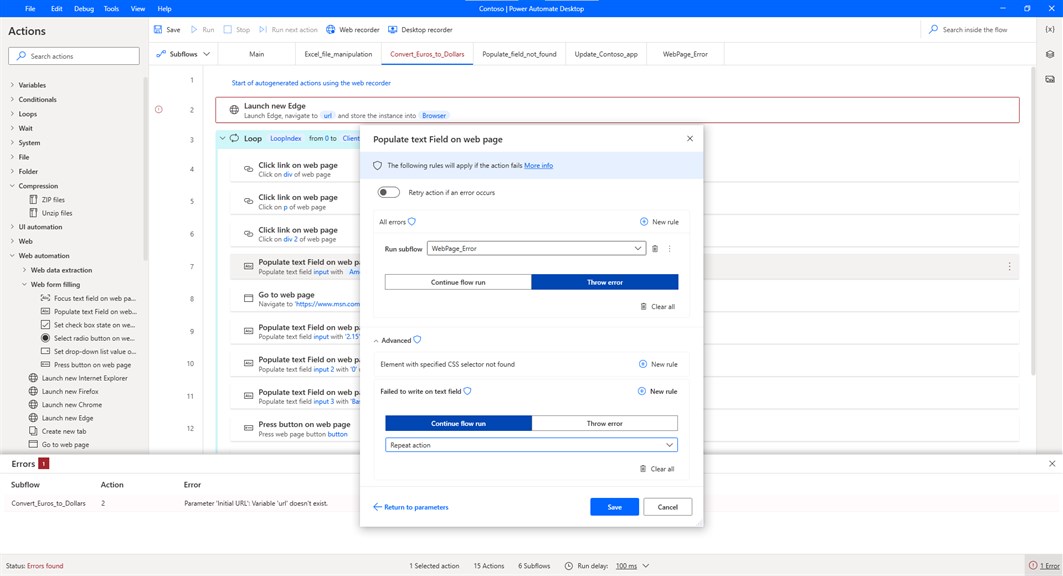
Pros
1. Automation of Repetitive Tasks: Power Automate enables users to create workflows to automate repetitive tasks, such as data entry, file synchronization, and email notifications, saving time and reducing human error.
2. Easy Integration: The software seamlessly integrates with various Microsoft applications and hundreds of third-party services, facilitating cross-platform automation without extensive coding knowledge.
3. Customizable Workflows: Users can design custom workflows with a user-friendly interface, including conditional logic, loops, and triggers that cater to specific business needs, enhancing efficiency and productivity.
Cons
1. Limited Free Plan: Power Automate's free plan has restricted capabilities and allows for only a limited number of runs per month, pushing users to subscribe to paid plans for more extensive workflows and automation features.
2. Complexity for Beginners: The platform can be overwhelming for beginners due to its extensive range of features and functions, requiring a steep learning curve to master and efficiently utilize.
3. Dependency on Internet: Power Automate heavily relies on an internet connection to run automations. Without a stable connection, automations can fail, leading to interruptions in workflow and potential data loss.












