- Name Power BI Desktop
- Category Business
- Downloads 52,000,000+
- Developer Microsoft Corporation
- Available on PC
- OS Windows 10 version 17134.0 or higher
- Architecture x64
- Memory Not specified
- Processor Not specified
- Graphics Processor Not specified
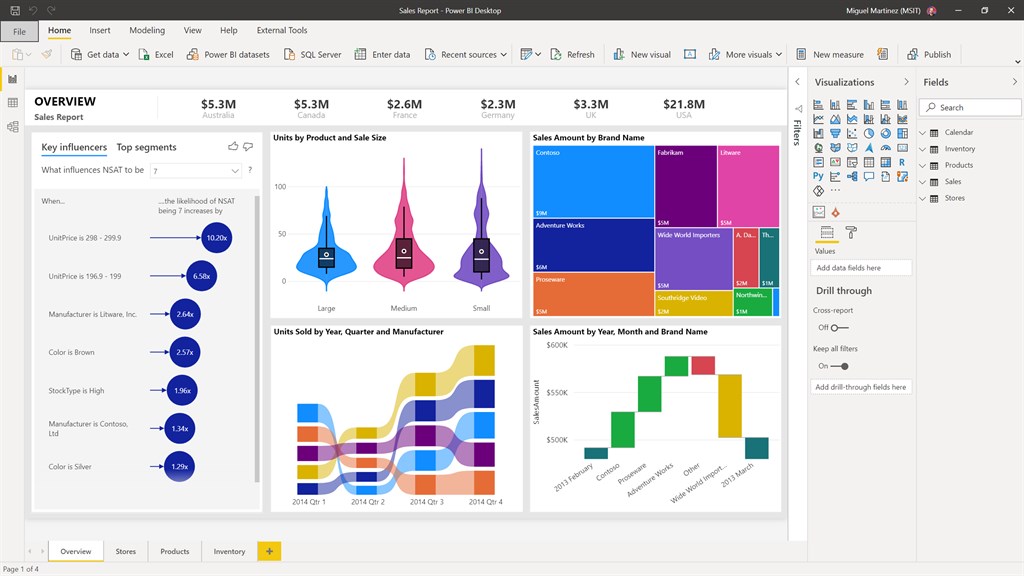

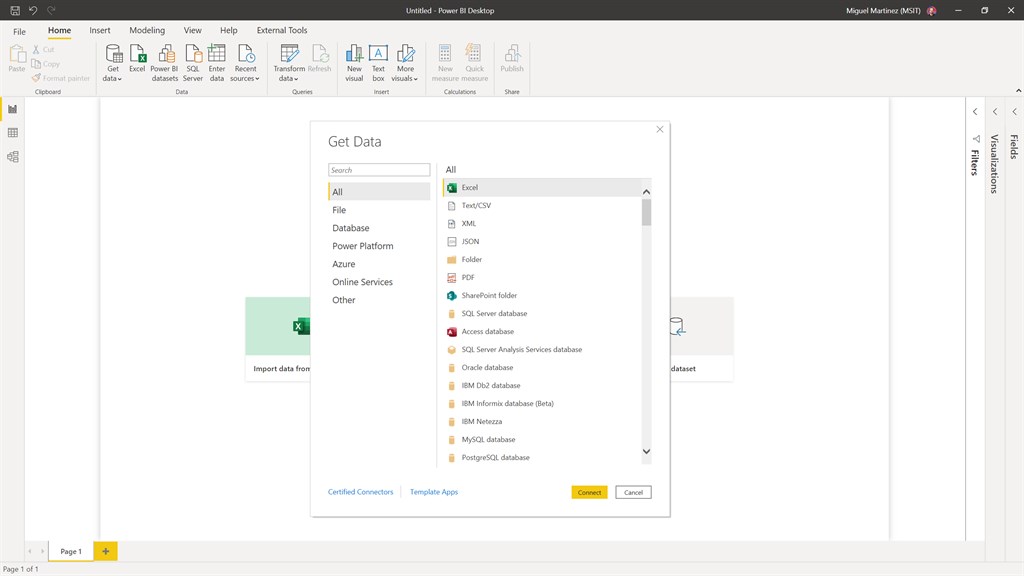

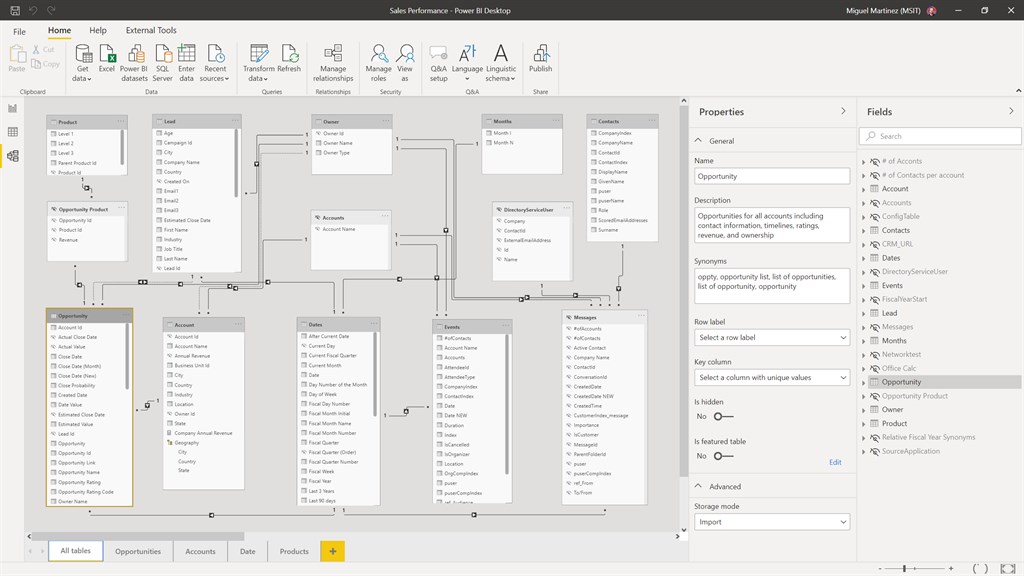
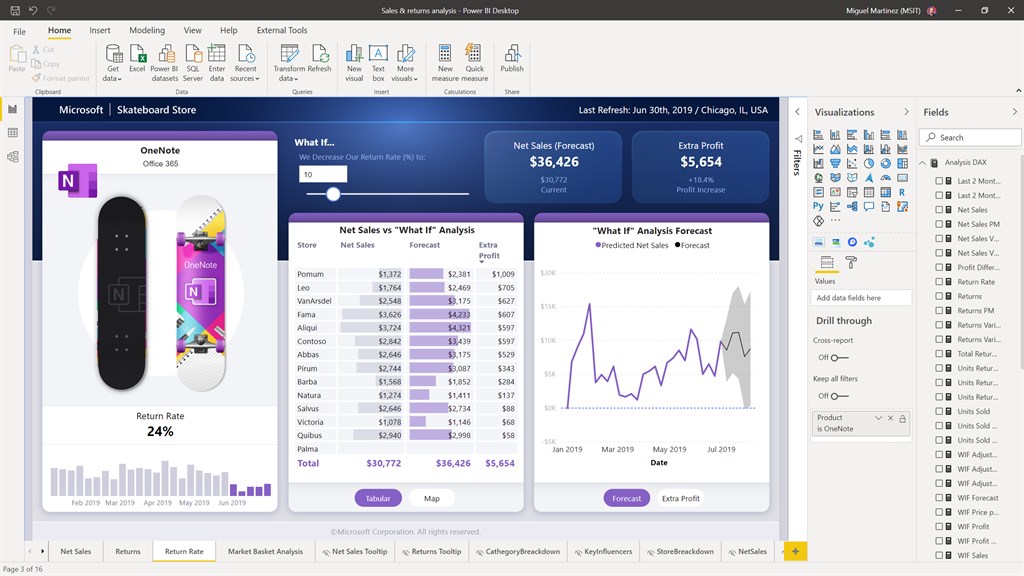
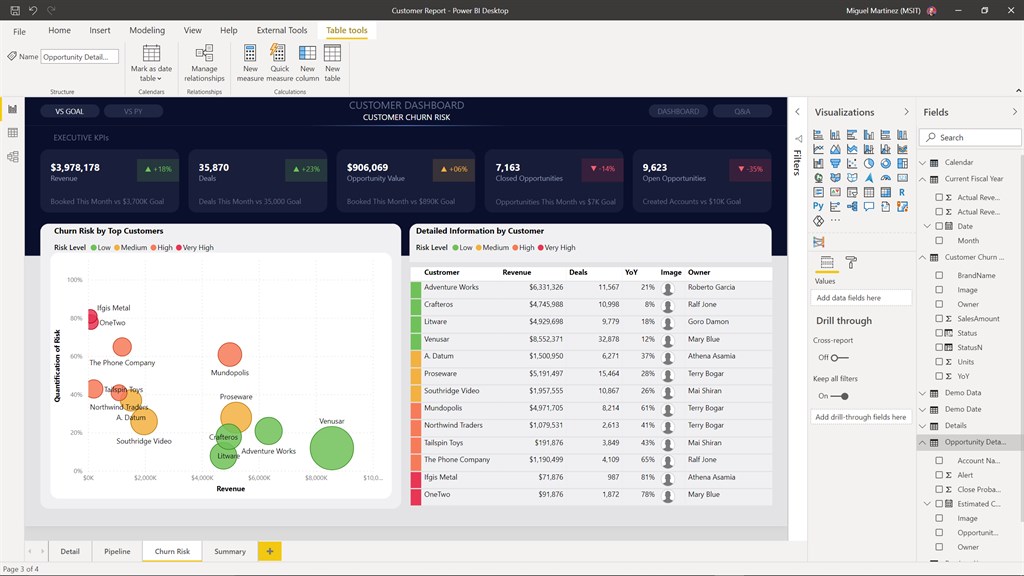
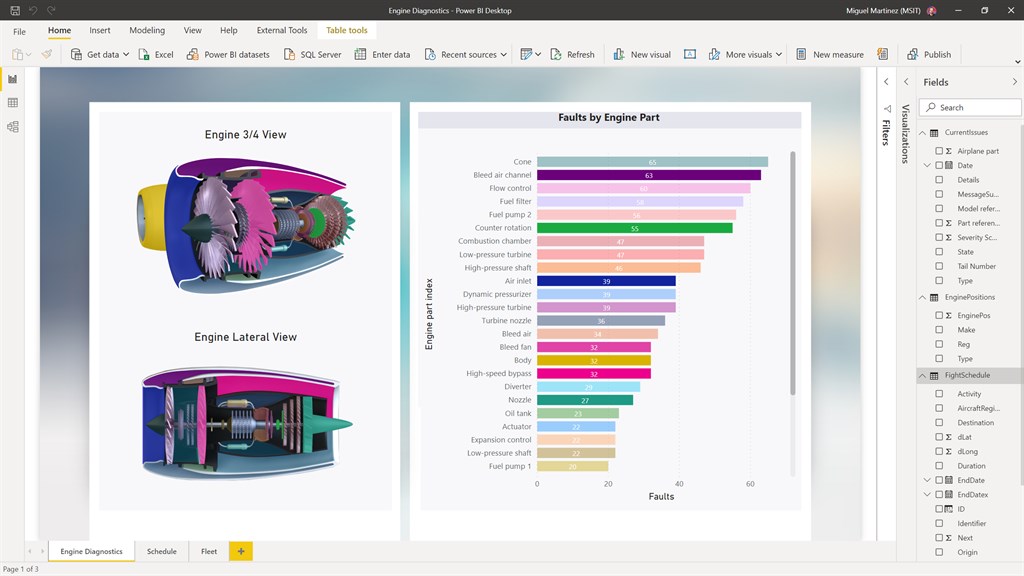
Pros
1. Power BI Desktop provides advanced data visualization capabilities, allowing users to create interactive and insightful dashboards and reports, enabling easier data analysis and decision-making.
2. The software offers seamless integration with various data sources and enables data modeling, transforming raw data into meaningful insights, making it easier to understand trends and patterns.
3. Power BI Desktop has powerful sharing and collaboration features, allowing users to share reports online, collaborate with colleagues in real-time, and access reports across multiple devices, enhancing team productivity and collaboration.
Cons
1. Steep learning curve: Power BI Desktop can be overwhelming for those new to data analysis and visualization, requiring significant time and effort to become proficient.
2. Limited offline capabilities: Unlike other desktop software, Power BI Desktop heavily relies on internet connectivity, making it less suitable for users who frequently work in offline environments.
3. Costly licensing: While Power BI Desktop itself is free, its advanced features require a paid Power BI Pro subscription, which may be costly for individuals or small businesses with limited budgets.












