- Name Printer Manager
- Category Utilities & tools
- Downloads 34,000,000+
- Developer YTDApp
- Available on PC, Mobile, Surface Hub, HoloLens
- OS Windows 10 version 17763.0 or higher

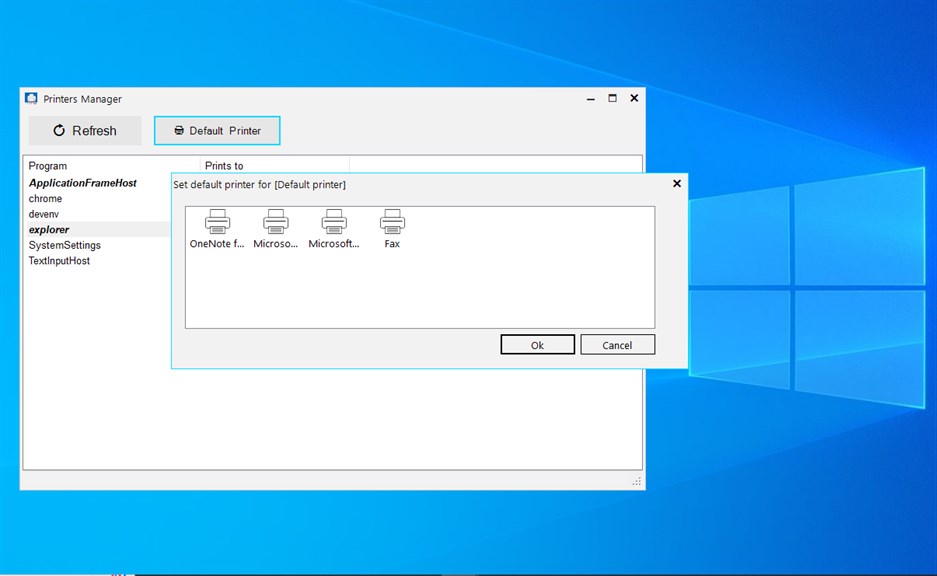
Pros
1. Centralized Control: Printer Manager software allows you to oversee all connected printers from a single interface, simplifying the management of multiple devices and settings.
2. Efficiency Boost: Streamlines the installation, updating, and troubleshooting of printer drivers, which can save time for IT staff and end-users.
3. Detailed Monitoring: Provides real-time monitoring and reports on printer status, usage, and consumable levels, which aids in timely maintenance and cost-effective resource management.
Cons
1. **Compatibility Issues**: Printer Manager software may not support all printer models or operating systems, leading to limited functionality or inability to use the software with certain printers.
2. **Complex Interface**: Users with limited technical knowledge might find the Printer Manager interface confusing or overwhelming, making it difficult to access basic printing functions or preferences.
3. **Resource Heavy**: Some Printer Manager applications can consume a significant amount of system resources, potentially slowing down the PC and affecting overall performance, especially on older or lower-spec computers.












