- Name Project Viewer 365
- Category Business
- Downloads 97,000,000+
- Developer HOUSATONIC SOFTWARE INC.
- Available on PC
- Architecture neutral
- OS Windows 10 version 0.0 or higher
- Keyboard Integrated Keyboard
- Mouse Integrated Mouse
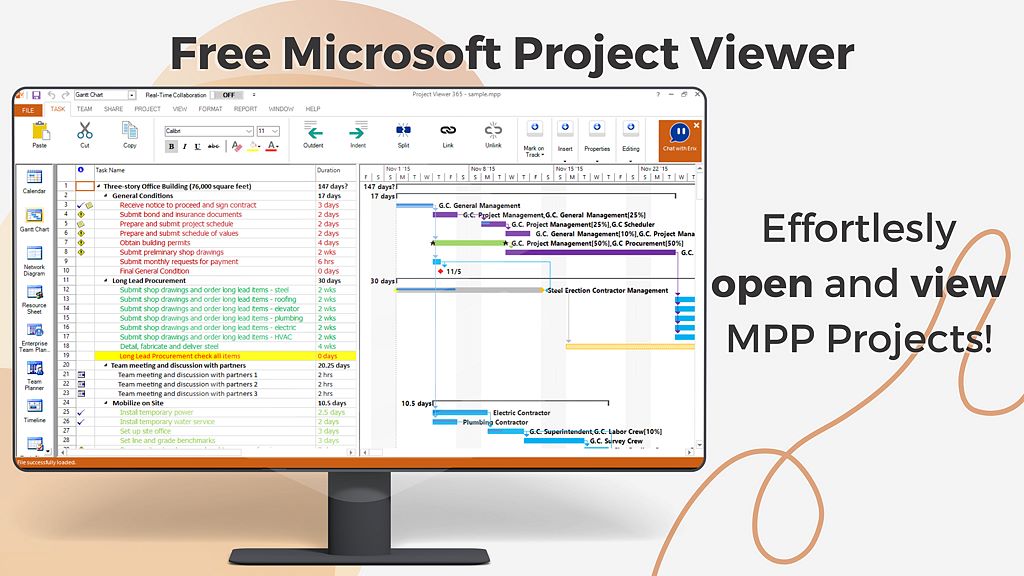




Pros
1. Compatibility: Project Viewer 365 supports files from Microsoft Project 2016, 2013, 2010, and all earlier versions, ensuring easy viewing of .MPP files without the need for MS Project installation.
2. Cost-Effective: It offers a more economical solution than purchasing full Microsoft Project licenses for team members who only need to view project plans.
3. Collaboration: The software enhances team collaboration by allowing users to share, open, view, and print project documents across various platforms, including PC, mobile, and web browsers, facilitating better communication and project tracking.
Cons
1. Limited Editing Capabilities: Project Viewer 365 primarily focuses on viewing MS Project files and offers restricted editing features, making it less suitable for users who need full project management functionality.
2. Compatibility Issues: Some users report difficulties with opening certain MS Project files, leading to potential inconsistencies and access problems with specific project versions or formats.
3. Cost for Advanced Features: While the software provides a free viewer, accessing advanced features such as Gantt chart Excel exports or task updates requires purchasing a subscription, adding a cost barrier for full functionality.












