- Name ReadAloud
- Category Productivity
- Downloads 84,000,000+
- Developer Optimilia Studios
- Available on Xbox console, PC, Mobile, Surface Hub, HoloLens
- OS Windows 10 version 16299.0 or higher
- Architecture x86, x64, Arm


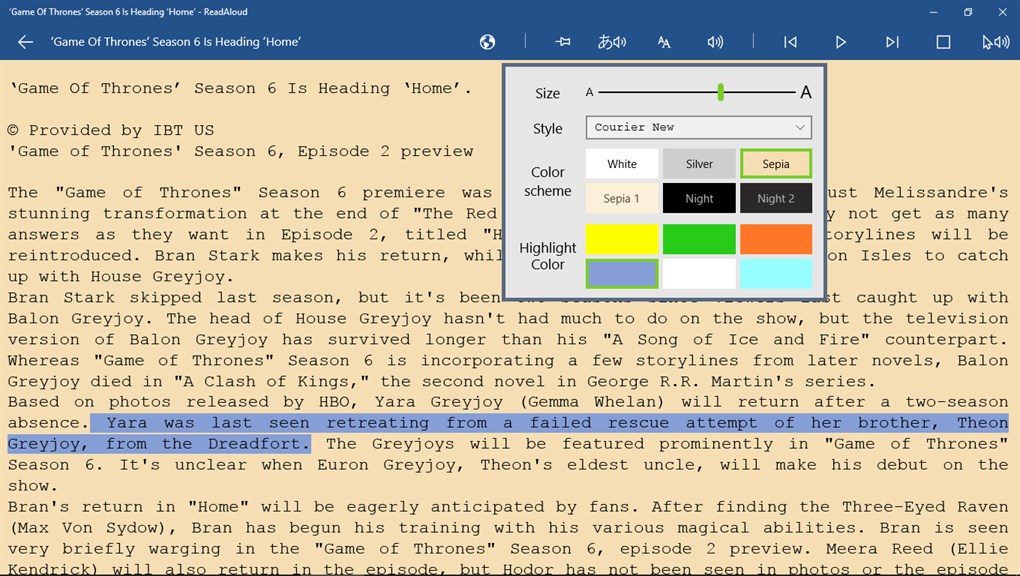






Pros
1. Text-to-Speech Conversion: ReadAloud converts text from documents, webpages, and e-books into spoken audio, facilitating multitasking and aiding individuals with visual impairments or reading difficulties.
2. Multilingual Support: The software supports a variety of languages and voices, making it accessible for non-native speakers and language learners to listen to text in their preferred language.
3. Customizable Settings: Users can adjust the reading speed, voice type, and volume to personalize their listening experience, ensuring comprehension and comfort while using the application.
Cons
1. Limited Customization: ReadAloud offers fewer options for voice customization and control compared to some other text-to-speech programs, which may not meet the needs of users seeking a more tailored listening experience.
2. Platform Dependency: Being designed for Windows, ReadAloud is not accessible to users on other operating systems, causing inconvenience for those who work across multiple platforms or prefer non-Windows devices.
3. Basic User Interface: The interface of ReadAloud is relatively simplistic, which might not appeal to users who desire more sophisticated features and a modern aesthetic in their applications.










