- Name Uber
- Category Travel
- Downloads 53,000,000+
- Developer Uber Technologies Inc.
- Available on Mobile, PC, Surface Hub, HoloLens
- OS Windows 10 version 10240.0 or higher
- Architecture neutral
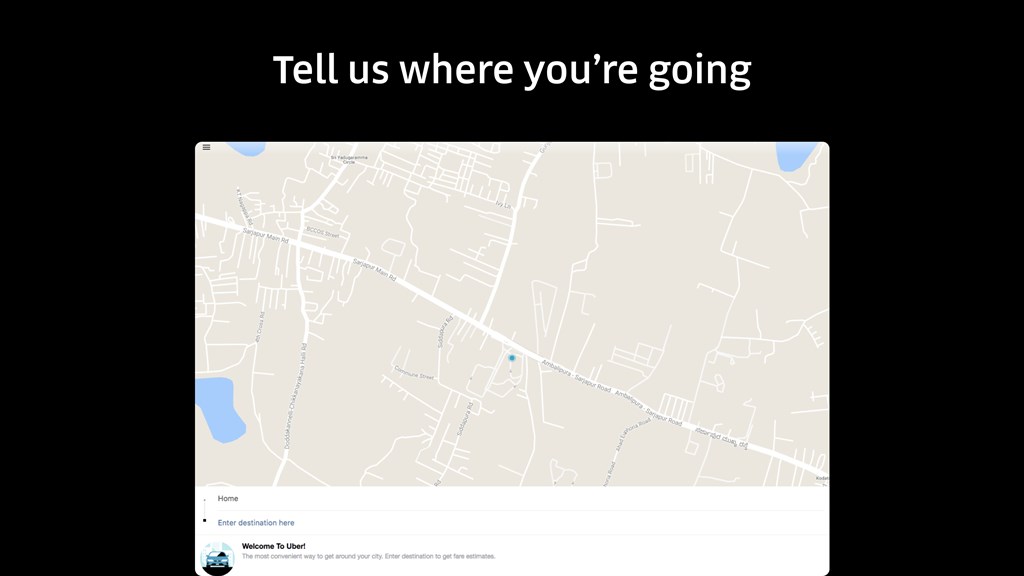
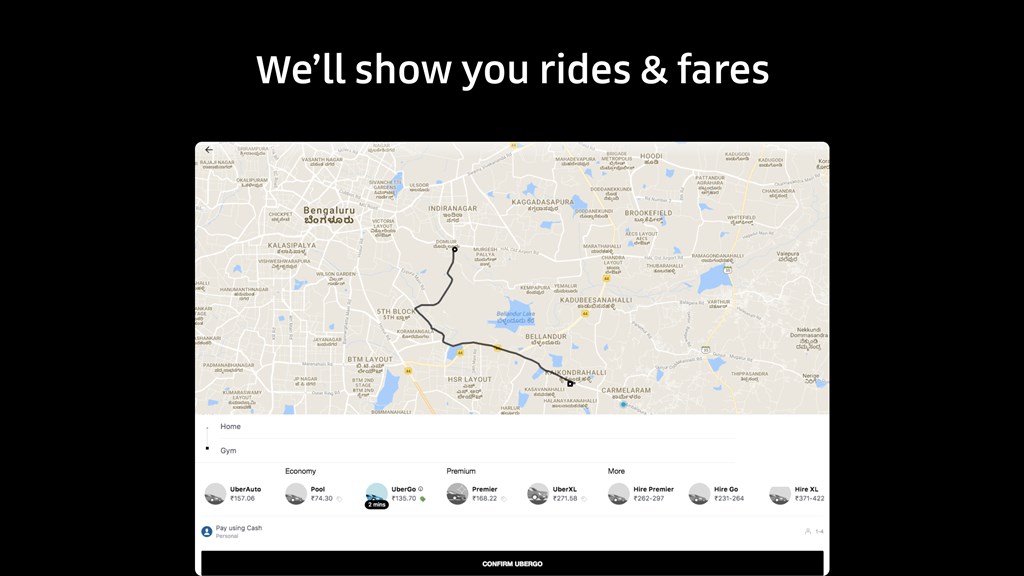

Pros
1. Convenience: The Uber software for PC enables users to book rides directly from their desktops, which is particularly useful for those who prefer a larger screen or do not have immediate access to their smartphone.
2. Multitasking Efficiency: Users can easily monitor their Uber ride while working on other tasks on their PC, allowing for better time management and productivity without constantly switching between devices.
3. Ease of Access: For users with limited mobility or those who find smartphones challenging to use, the Uber PC application offers an accessible alternative to manage their ride-hailing needs with the comfort of a keyboard and mouse.
Cons
1. Limited Functionality: The Uber software for PC does not offer all the features available on the mobile app, such as the ability to track your ride in real-time, limiting the user experience.
2. Performance Issues: Uber's PC software may run slower and be less responsive compared to the smartphone app, as it is not as well-optimized for desktop environments.
3. Inconvenience: Using Uber on a PC requires access to an internet-connected computer, making it less convenient for on-the-go ride booking compared to the mobile app, which can be used anywhere with a smartphone.












