- Name Widget Launcher
- Category Productivity
- Downloads 85,000,000+
- Developer Chan Software Solutions
- Available on PC
- OS Windows 10 version 18362.0 or higher
- Architecture x64
- Memory 4 GB
- Keyboard Not specified
- Mouse Not specified
- Notes Internet connection
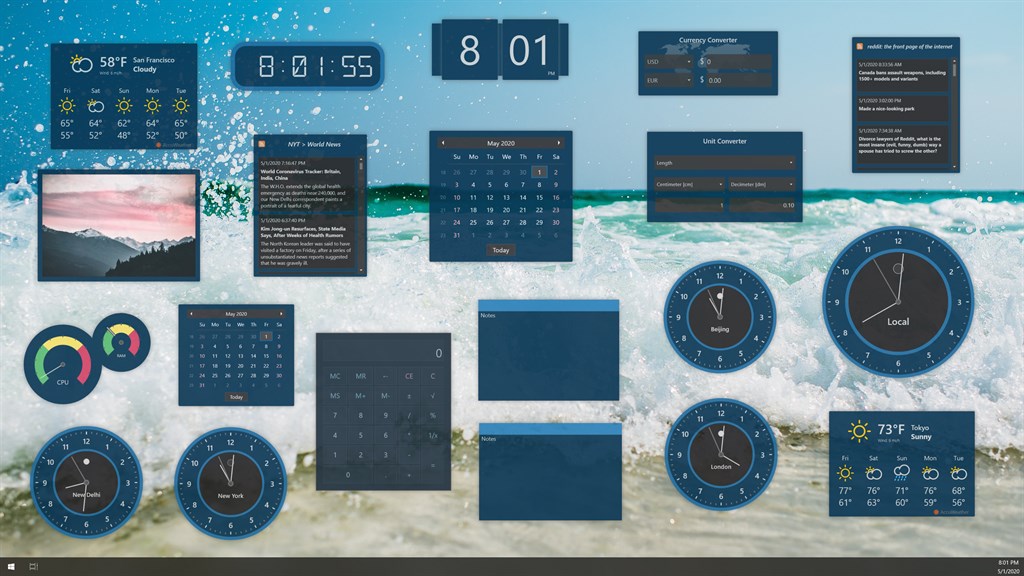

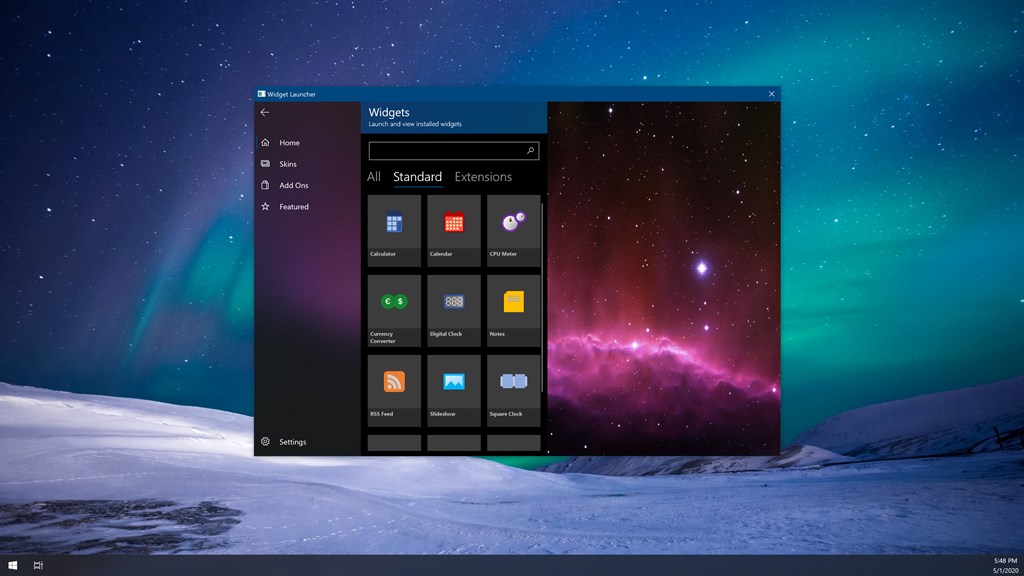
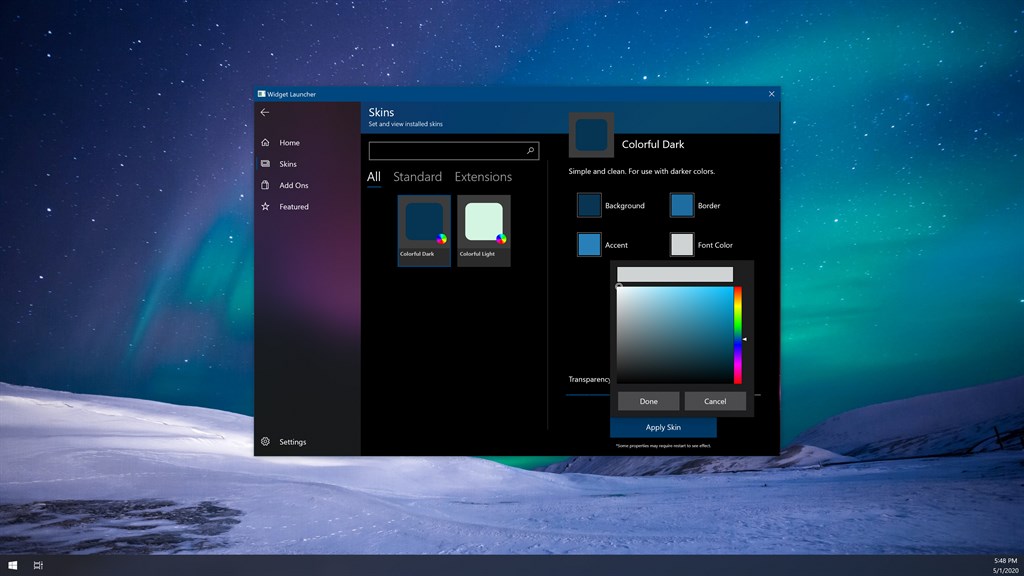
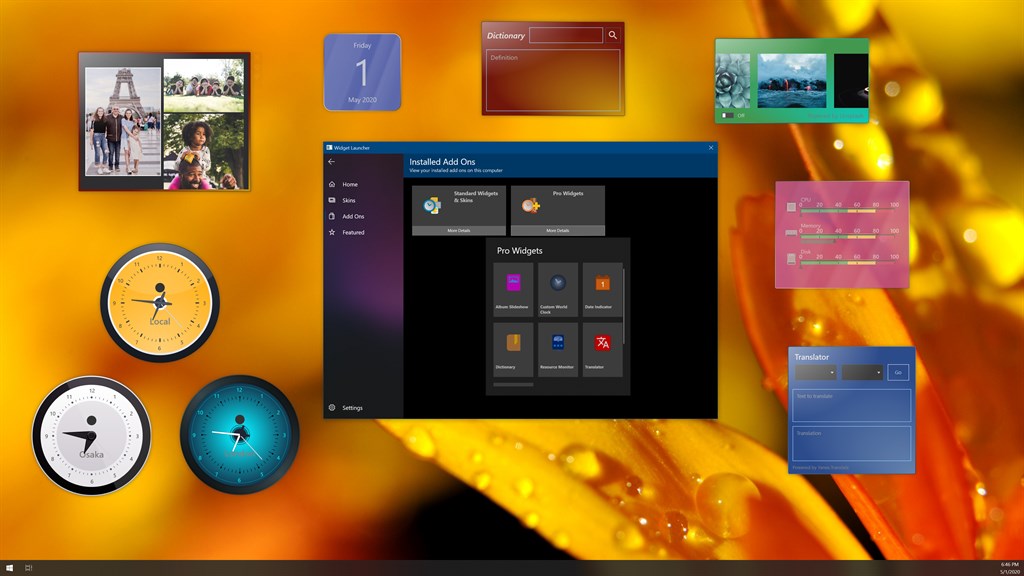

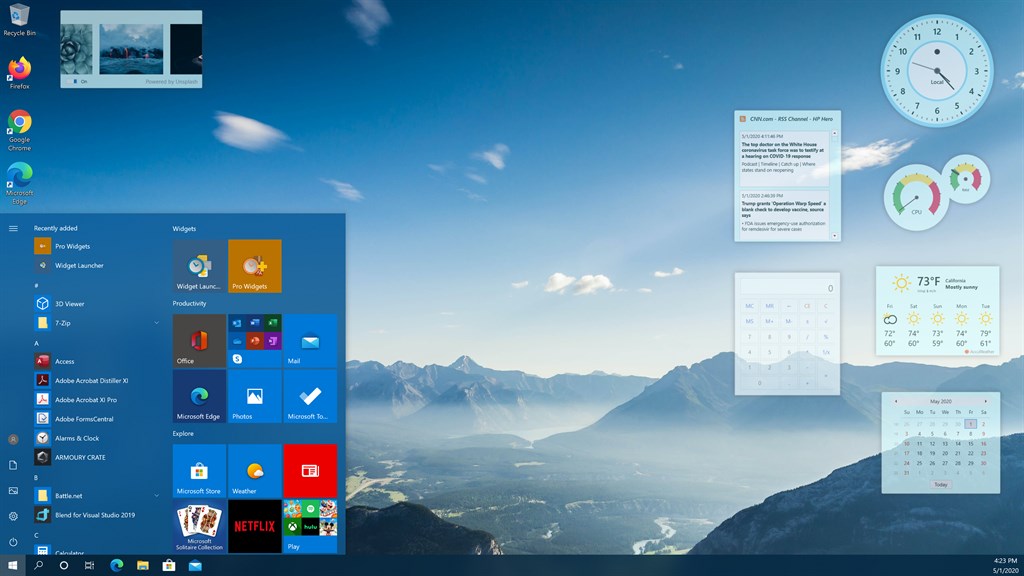
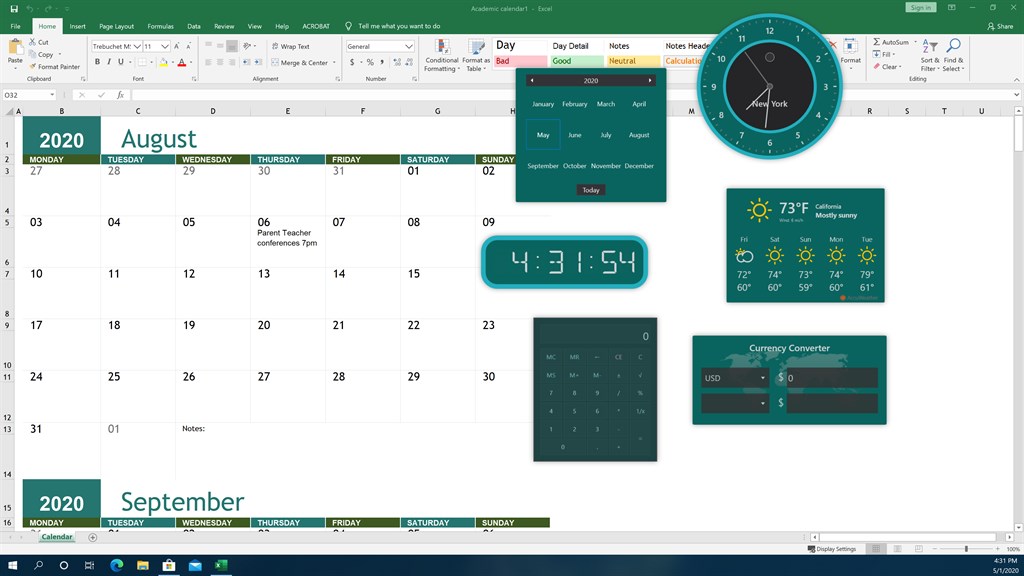
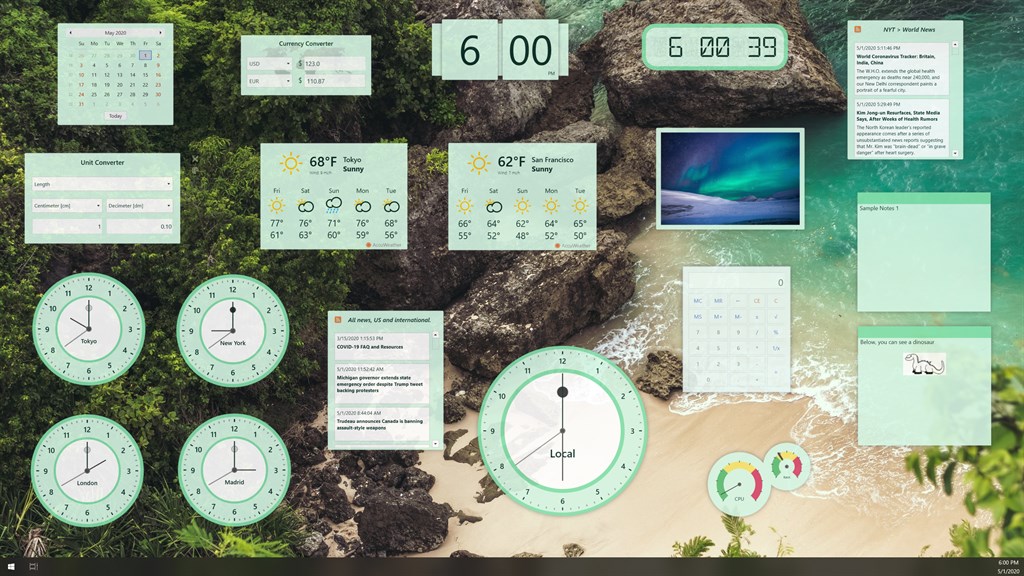

Pros
1. Easy access to widgets: Widget Launcher enables quick and effortless access to various desktop widgets, allowing users to conveniently view and interact with important information, such as weather updates, calendar events, and system monitoring tools.
2. Customizable widgets: The software offers a wide range of customizable widgets, allowing users to personalize their desktop with useful and visually appealing tools, such as clocks, notes, news feeds, and social media updates, enhancing productivity and convenience.
3. Streamlined workflow: Widget Launcher helps streamline workflow by providing a centralized platform for managing and organizing widgets. With the ability to resize, rearrange, and group widgets, users can optimize their desktop layout, keeping important information at their fingertips and improving overall efficiency.
Cons
1. Limited widget options: Widget Launcher for PC offers a limited selection of widgets, restricting users from accessing a diverse range of functionalities and customization options.
2. Compatibility issues: The software may face compatibility issues with certain PC models or operating systems, limiting its usability and potentially causing glitches or errors.
3. Performance impact: Using Widget Launcher software can lead to decreased PC performance and slower system responsiveness, especially if the user has a lower-end or older PC configuration.












