- Name Windows Notepad
- Category Productivity
- Downloads 45,000,000+
- Developer Microsoft Corporation
- Available on PC
- OS Windows 11 version 22000.0 or higher
- Architecture x64, Arm64
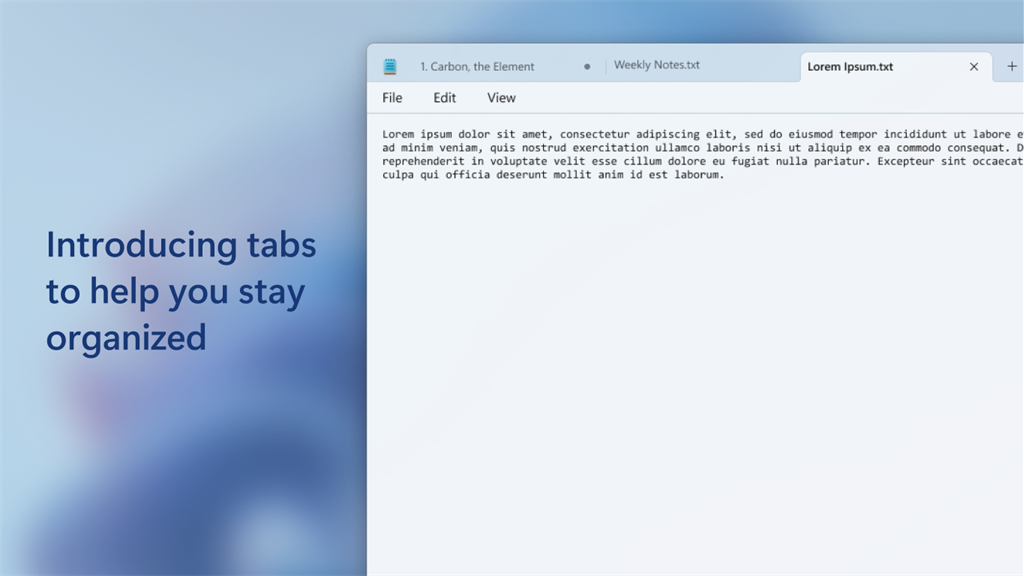
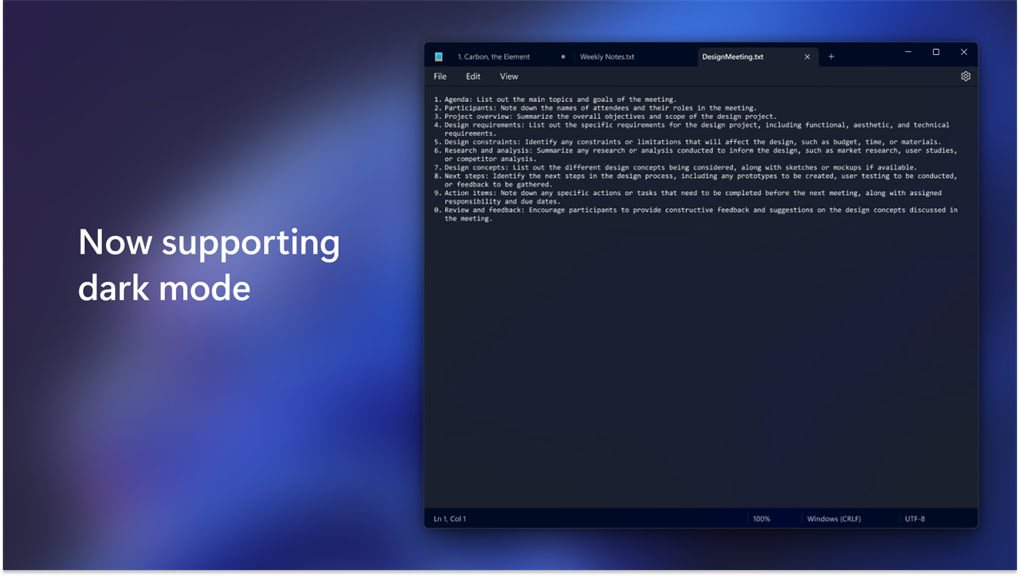
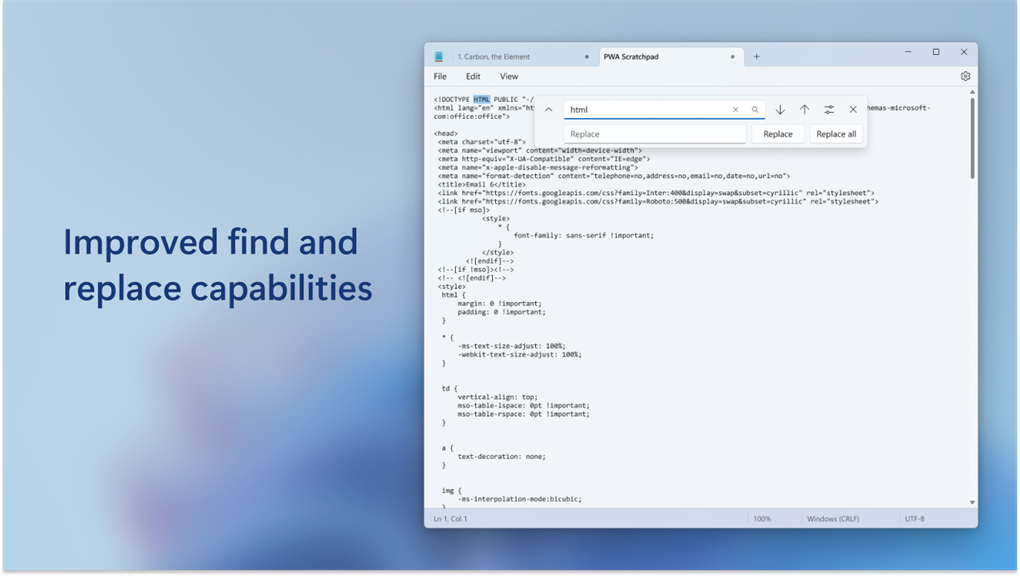
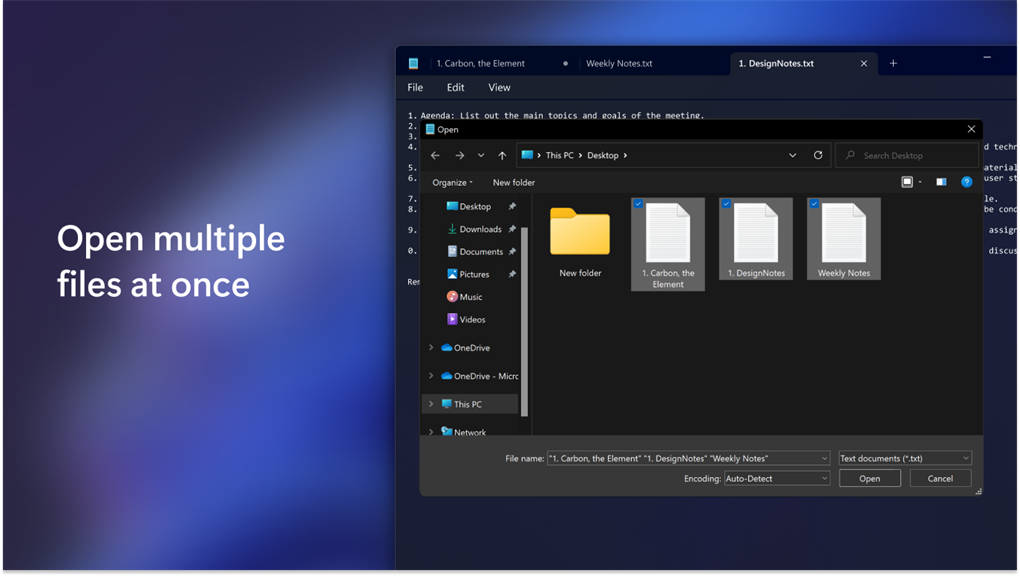
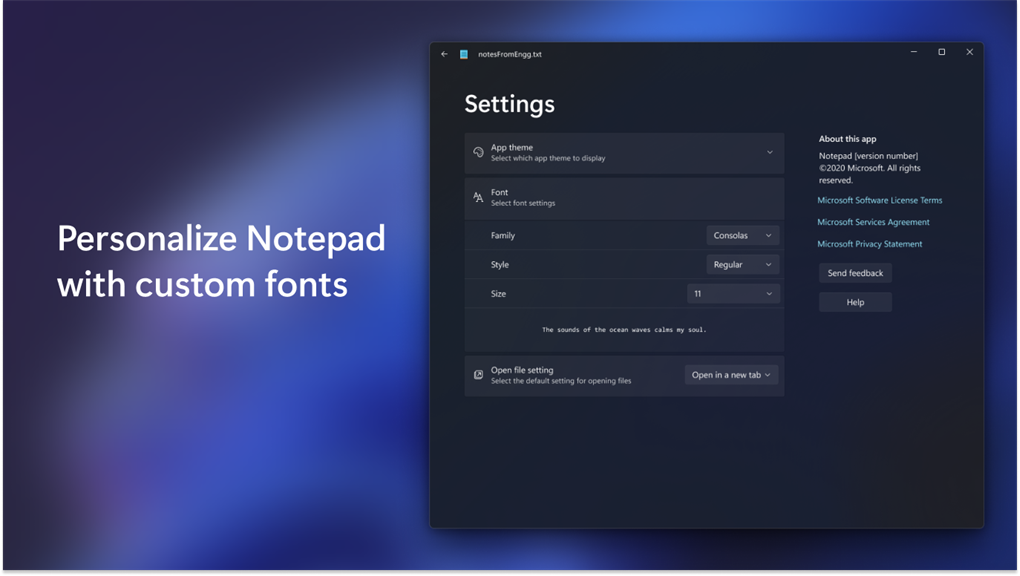
Pros
1. Simple and lightweight: Windows Notepad is a basic text editor with a minimalistic interface, making it quick to launch and easy to use for editing plain text files without any formatting distractions.
2. Fast and efficient: Notepad is designed to handle large text files efficiently, allowing you to open and edit documents of any size quickly and without consuming excessive system resources.
3. Versatile and compatible: Notepad supports various file formats, including TXT, CSV, and HTML, ensuring compatibility with a wide range of applications and making it suitable for both casual and professional use.
Cons
1. Limited features: Windows Notepad lacks many advanced features found in other text editors, such as spell check, auto-saving, and syntax highlighting. This can make it less efficient for users who rely on these functions for their work.
2. Non-supportive of large files: Notepad may struggle to open or handle extremely large text files, causing it to freeze or become unresponsive. This limitation can hinder productivity when working with extensive documents or code.
3. Lack of customization: Unlike other text editors, Notepad doesn't offer options for customization or user preferences. This absence of personalization can make the software less user-friendly and less adaptable to individual needs.












