- Name Auto Dark Mode
- Category Personalization
- Downloads 36,000,000+
- Developer Armin Osaj
- Available on PC
- Architecture x86
- OS Windows 10 version 0.0 or higher
- Processor Intel Pentium 4
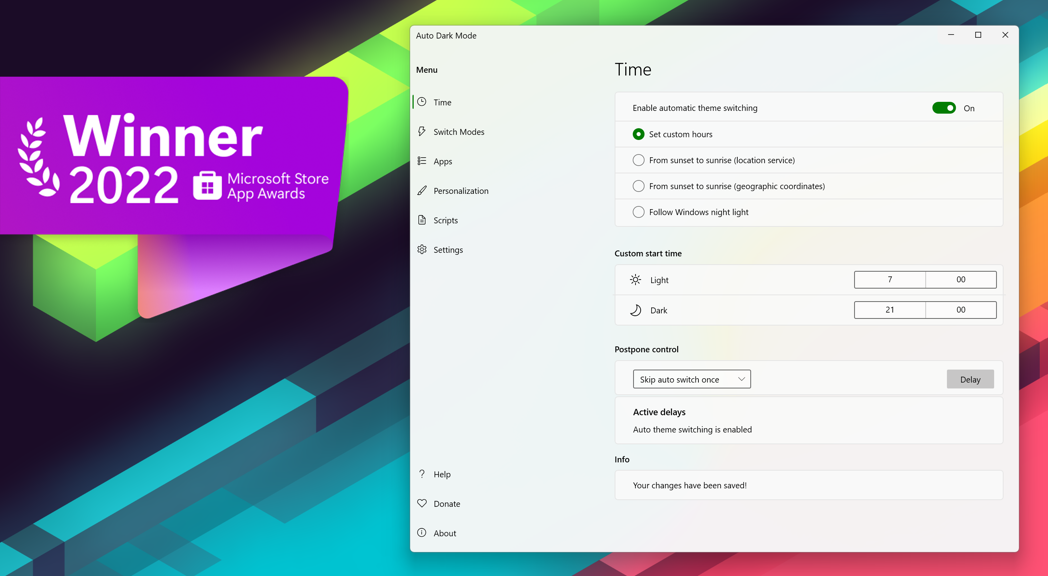
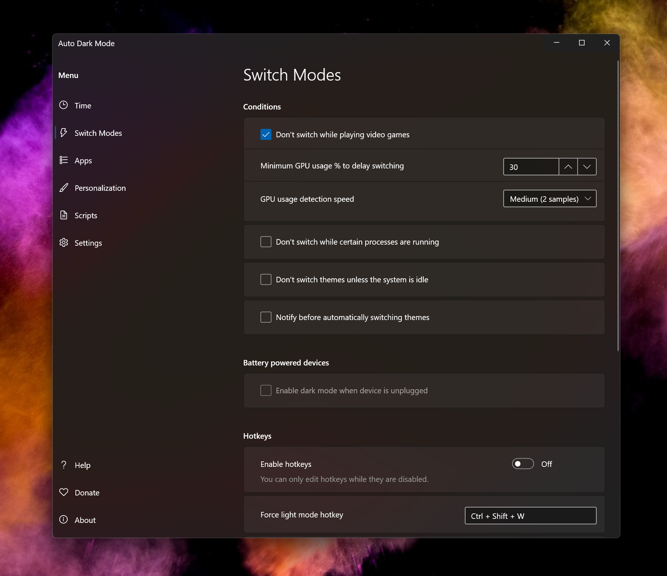




Pros
1. Seamless Transition: Auto Dark Mode automatically switches between light and dark themes based on specified times or sunrise and sunset, providing an optimal viewing experience throughout the day without manual input.
2. Eye Strain Reduction: By automatically adjusting the theme to darker colors during the night, the software minimizes eye strain from bright screens in low-light conditions.
3. Energy Efficiency: Dark mode can reduce screen power consumption, especially on OLED and AMOLED displays, potentially extending battery life on laptops and saving energy on desktops.
Cons
1. Limited Compatibility: Auto Dark Mode may not support all applications, resulting in inconsistent theming where some programs do not switch to dark mode, affecting the overall user experience.
2. Possible Bugs/Errors: Users might encounter glitches such as delayed transitions or failure to change modes, possibly due to software conflicts or updates required to maintain compatibility with the latest OS versions.
3. Resource Consumption: Although generally lightweight, Auto Dark Mode might still consume system resources, potentially affecting performance on older or low-spec computers by adding an extra process running in the background.












