- Name CORSAIR iCUE Game Bar Widgets
- Category Entertainment
- Downloads 39,000,000+
- Developer Corsair Memory, Inc.
- Available on PC, Surface Hub
- OS Windows 10 version 18362.0 or higher
- Architecture x86, x64
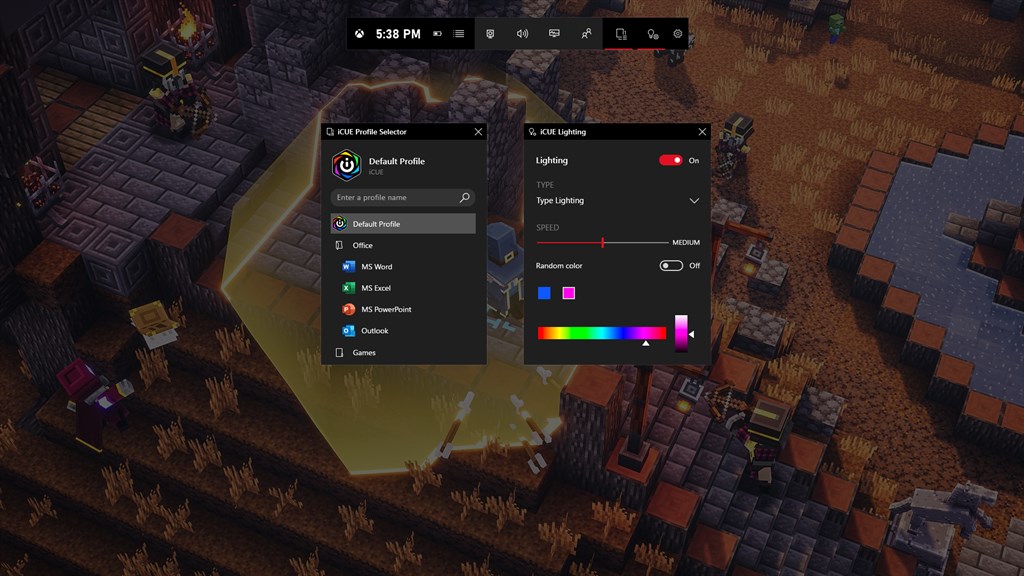
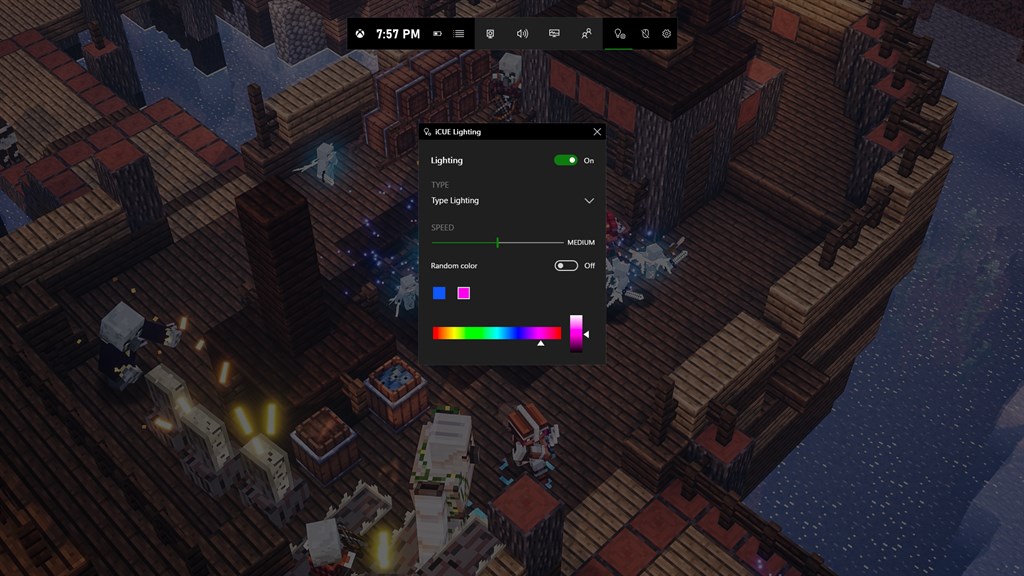
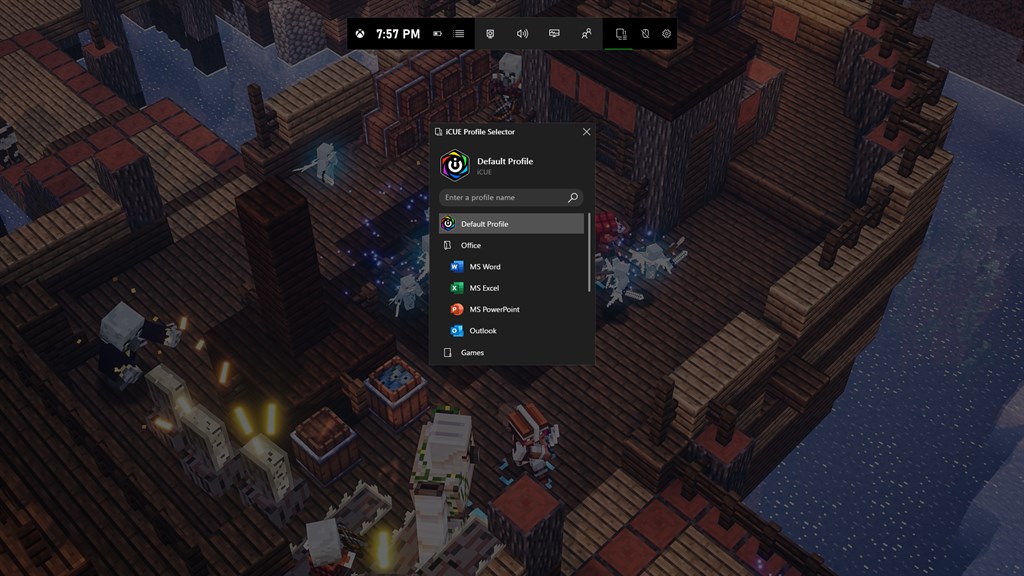
Pros
1. **Real-time System Monitoring:** CORSAIR iCUE Game Bar Widgets allow you to keep an eye on your system's performance metrics like temperature, fan speeds, and power usage without having to leave your game, ensuring you can monitor your hardware health while staying immersed.
2. **Easy Accessible Controls:** The software integrates seamlessly with the Windows Game Bar, providing quick access to iCUE-compatible device settings. Adjust lighting, power, and cooling options on-the-fly to enhance gaming sessions without minimizing or exiting games.
3. **Customization:** It offers extensive customization options for lighting and effects on compatible CORSAIR peripherals and components. With on-the-fly adjustments, you can personalize your gaming space for ambiance or sync colors and effects to in-game actions, directly enhancing your gaming experience.
Cons
1. Resource Usage: The CORSAIR iCUE Game Bar Widgets can consume a significant amount of system resources, potentially leading to performance issues on less powerful PCs when gaming or running other resource-intensive applications.
2. Compatibility Limitations: The widgets are designed to integrate with CORSAIR peripherals. Users without CORSAIR devices might find the widgets less useful and could experience compatibility problems or limited functionality.
3. Complexity and Clutter: The iCUE Game Bar Widgets add extra elements to the game interface, which some users may find overwhelming or distracting from the gameplay experience. It also introduces additional complexity to the setup, which may not be ideal for users seeking a minimalist or straightforward configuration.












