- Name Scan Document to PDF
- Category Utilities & tools
- Downloads 85,000,000+
- Developer Some Media Apps
- Available on PC, Mobile, Surface Hub, HoloLens
- OS Windows 10 version 17763.0 or higher
- Architecture x86, x64
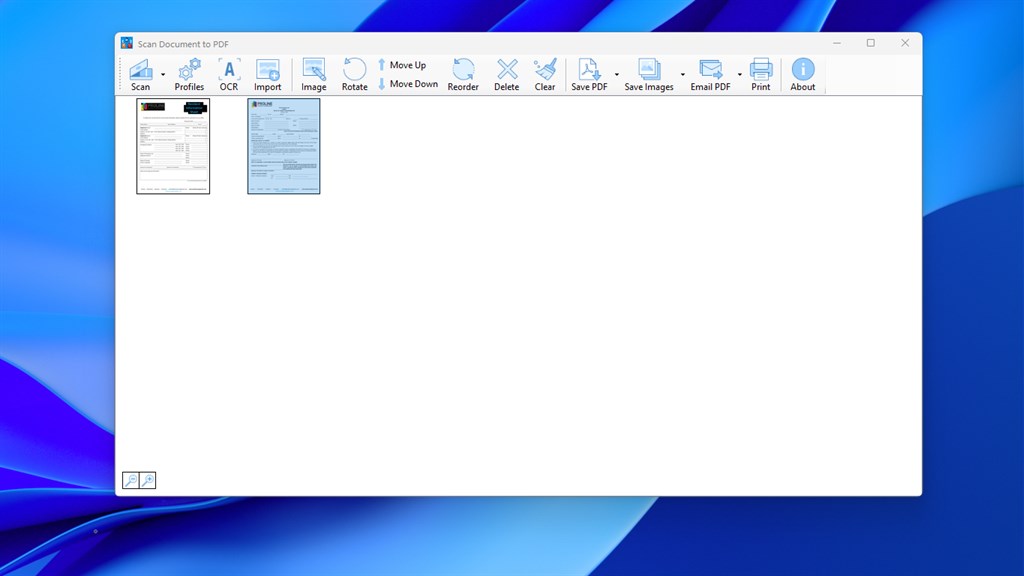
Pros
1. Easily Searchable: Once documents are scanned and converted to PDF, the content can become searchable, enabling quick location of information through keyword search, saving time and effort in document navigation.
2. Space Efficiency: Digital documents eliminate the need for physical storage, freeing up office space and reducing clutter associated with paper files.
3. Enhanced Security: PDFs can be encrypted, password protected, and watermarked, ensuring that sensitive information is secure and access is controlled, unlike physical documents that can be easily accessed or copied.
Cons
1. Compatibility Issues: Some scanner-to-PDF software may not be compatible with all types of scanners or PCs, leading to difficulty in setting up or using the software efficiently.
2. File Size: PDFs created from high-resolution scans can be very large, making them difficult to share or store, especially if space is limited or email providers restrict attachment sizes.
3. Limited Editing: Once a document is scanned and saved as a PDF, editing the content directly can be challenging without specialized software, often requiring additional steps or tools to modify the text or images.












