- Name Screen recorder - Screen record & Screen capture
- Category Multimedia design
- Downloads 51,000,000+
- Developer Wuhan Net Power Technology Co., Ltd
- Available on PC
- OS Windows 10 version 17763.0 or higher
- Architecture x64
- Keyboard Integrated Keyboard
- Mouse Integrated Mouse
- DirectX Version 11
- Memory 4 GB


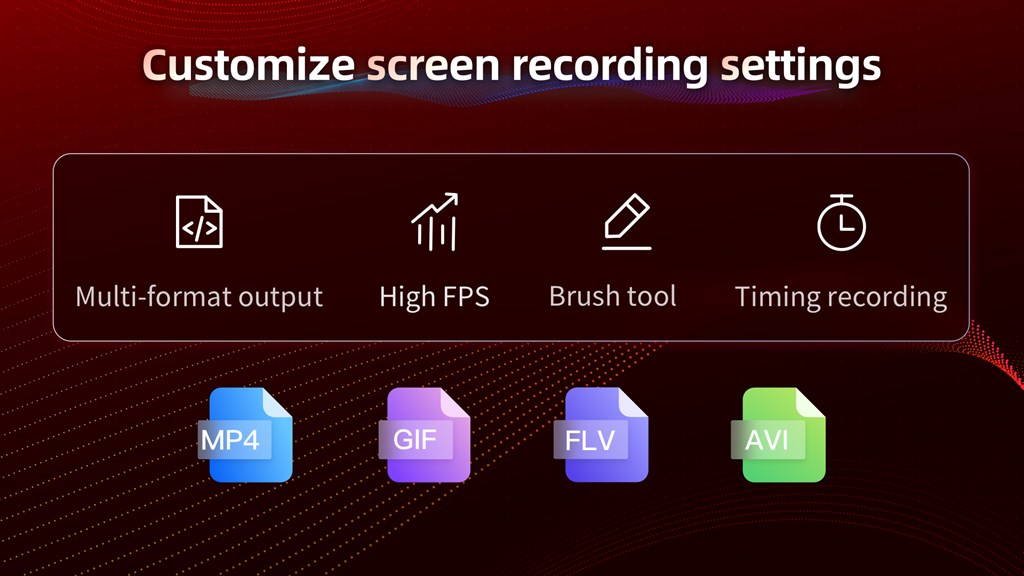
Pros
1. Versatile Recording Options:
Screen recorders allow capturing the entire screen, a specific window, or a user-defined area, providing flexibility for different types of content creation or demonstrations.
2. Easy Content Sharing:
The software enables quick editing and sharing of captured content, making it ideal for creating tutorials, presentations, or providing visual feedback.
3. Non-Intrusive Operation:
Recorders often run in the background without disrupting workflow, allowing for seamless capture of real-time interactions and activities on your PC.
Cons
1. Performance Impact: Running a screen recorder can lead to a decrease in PC performance, especially if the machine has limited resources. It consumes CPU and memory, potentially causing slowdowns or stuttering in other applications or during the recording itself.
2. File Size: High-quality video recordings can result in large file sizes, which can quickly consume hard drive space. Managing, sharing, or uploading these large files can be cumbersome and time-consuming.
3. Privacy Concerns: There is a risk of inadvertently capturing sensitive information if not careful about what is on the screen while recording. This can lead to privacy issues or data breaches if the recordings fall into the wrong hands.












