- Name StayFree - Screen Time & App Limits
- Category Productivity
- Downloads 101,000,000+
- Developer StayFree Apps
- Available on PC
- OS Windows 10 version 14316.0 or higher
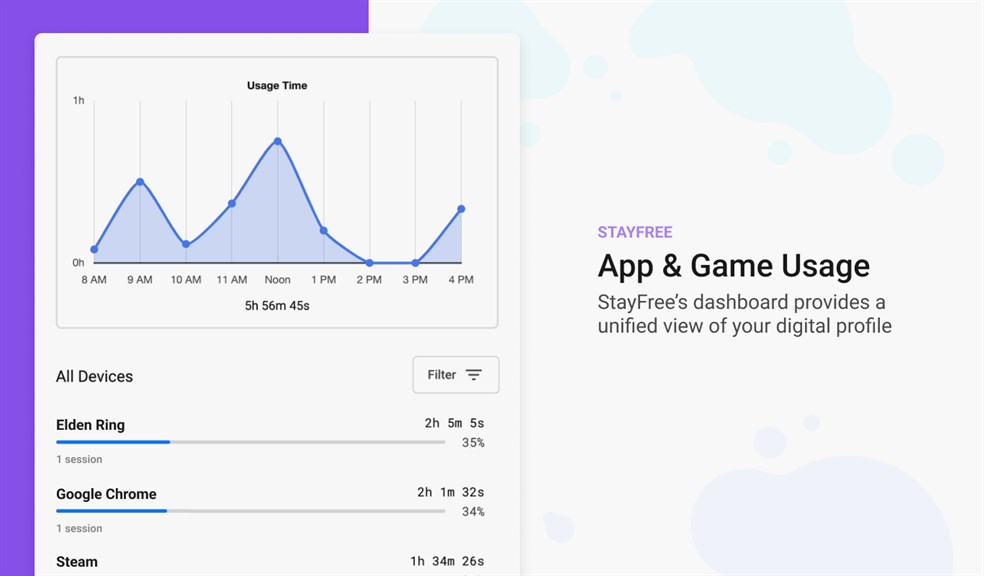
Pros
1. **Productivity Enhancement**: StayFree helps you monitor and manage your screen time by setting usage limits, thus reducing distractions and increasing focus and productivity while working on your PC.
2. **Wellness Promotion**: The software encourages healthier digital habits by providing insights into your app usage, which can help you identify and curb potential addictive behavior, improving overall well-being.
3. **Usage Tracking and Reporting**: StayFree offers detailed usage statistics and comprehensive reports on your app activity, allowing you to analyze patterns and make informed decisions to optimize your time spent on different applications.
Cons
1. Limited Platform Support: StayFree is primarily designed for mobile platforms like Android and iOS. Consequently, its functionality and support for PC users are limited, potentially reducing its effectiveness for those seeking to manage screen time across all devices, including desktops and laptops.
2. Potentially Intrusive Permissions: To monitor usage accurately, StayFree may require extensive permissions that can be seen as intrusive by some users. This can raise privacy concerns, especially if users are uncomfortable granting access to detailed app usage data.
3. Overhead and Performance Impact: Running StayFree on a PC may introduce additional system overhead, as it constantly tracks app usage in the background. This continuous monitoring can potentially impact system performance, especially on PCs with limited resources.












