- Name Samsung Cloud Assistant
- Category Productivity
- Downloads 26,000,000+
- Developer Samsung Electronics Co. Ltd.
- Available on PC, Mobile, Surface Hub
- OS Windows 10 version 18362.0 or higher
- Architecture x86, x64, Arm64
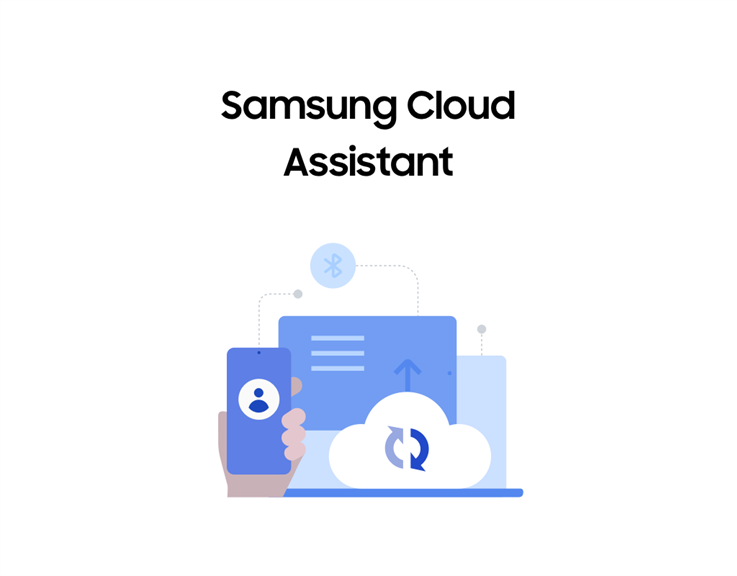
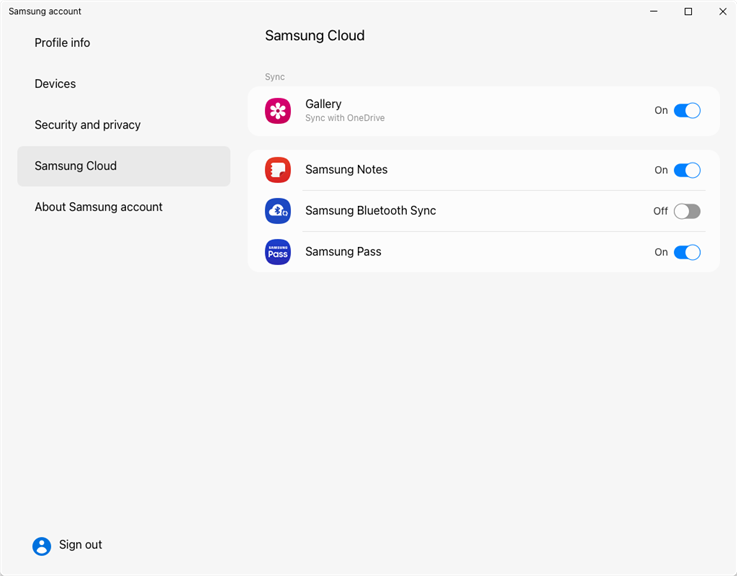
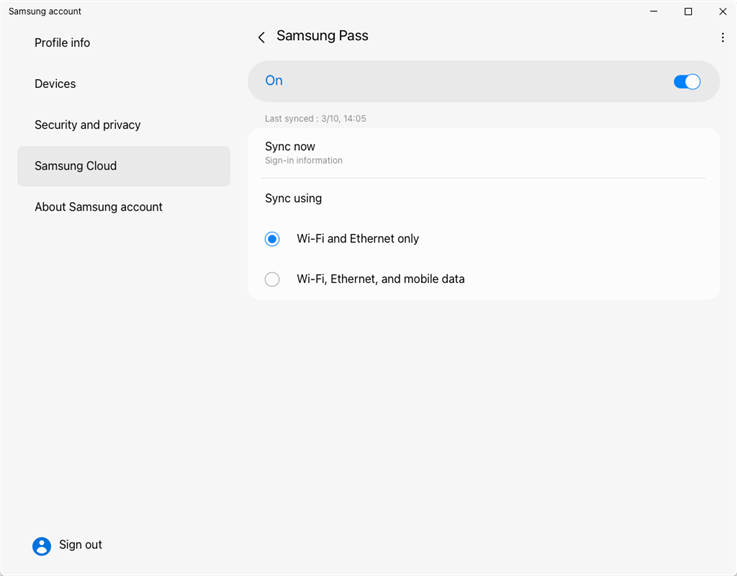
Pros
1. Seamless synchronization: Samsung Cloud Assistant enables users to sync photos, documents, and other data across multiple devices, ensuring that files are up-to-date and accessible from any linked PC or Samsung device.
2. Data backup and recovery: The software offers robust options to back up important files, thereby protecting against data loss due to hardware failure or accidental deletion, with easy restoration features.
3. Convenient device management: Users can manage their connected Samsung devices directly from their PC, allowing for streamlined updates, content management, and troubleshooting without needing to handle each device individually.
Cons
1. Limited Compatibility: Samsung Cloud Assistant is primarily designed to work with Samsung devices, which can be limiting if you want to use it across a diverse range of hardware from different manufacturers.
2. Storage Restrictions: The software might come with storage limitations, offering less free cloud storage compared to other cloud services, which could necessitate purchasing additional space for adequate data backup.
3. Reduced Functionality: The PC version of Samsung Cloud Assistant may not offer the full suite of features available on mobile devices, potentially limiting the user experience and efficiency for those who rely on advanced cloud functions.











